There is a very high chance you are reading these posts on your smartphone.
Smartphone usage is increasing, right along with smartphone capabilities. Phones have changed so much over the years. In your teens or young adulthood, you most likely only used cell phones to make calls, send text messages, and play the game Snake. Now, you have the entire internet at your fingertips.
Because smartphones act as computers for many uses, users are no longer only restricted to using a computer for their daily browsing. After all, why haul around a heavy laptop when you can shop, game, and browse on a lightweight smartphone?
Browsing content on mobile devices comes with its unique challenges. Is your content prepared for mobile optimization?
We’ll walk you through seven tips on how to optimize your website for mobile readers by making it more browsable.
How Is Mobile Usage Changing Content Marketing?
A startling 95% of the U.S. own a smartphone. By 2025, an estimated 72% of internet users will be using smartphones to access the internet. That means three in every four website visitors may be logging on from their phones.
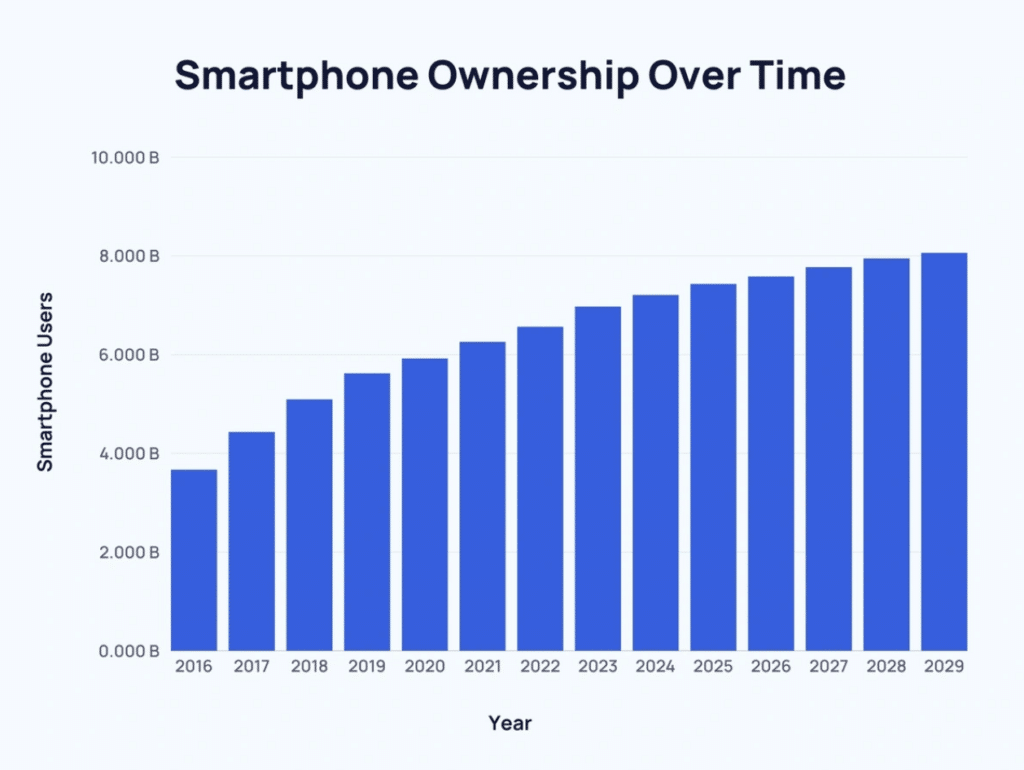
Mobile optimization for this change can take many forms. You’ll first want to look over the technical aspects of your site. Make sure your site runs on both web browsers and smartphone browsers.
A crucial part of optimizing for smartphones is keeping your images, video, and other media small so they don’t bog down mobile devices. You will also want to ensure your smartphone navigation is easy to use.
Once you have your technical details ironed out, it’s time to dig deeper into your content on the device and how people interact with content on their smartphones.
Think of the last time you read an article on a smartphone. While you may have sat down to read the article thoroughly, much of phone usage includes scrolling and quickly browsing. The user may not even have a specific end goal in mind.
When you want to access something on the laptop, you must be intentional about the process. After all, laptops aren’t convenient to pull out anytime to check a quick fact. Those who use laptops do so with a specific purpose. However, phones are accessible at all times.
Because of how often your smartphone visitors might visit your site to browse rather than sit down and digest content, you will want your content to be easily digestible for readers who want quick snippets on the go.
What Are the Benefits of Browsable Content for Mobile Optimization?
You don’t need to target serious readers ready to study your 2,000-word blog post to succeed. Mobile optimization through browsable content has several benefits. These benefits are not just for those reading on a smartphone but also for people browsing on their computer.
Readers Can Find Information Easily
What is one of the easiest books to navigate? I would argue it’s the dictionary or an encyclopedia. All the information is divided into chapters and in an organized manner. You can search by topic and first letter to find what you need to know.
Browsable content has an organization that allows users to quickly identify what they need without spending hours scanning your copy, making your content convenient for smartphone users.
You Can Keep Your Audience Engaged Longer
There is a widely cited fact that people have an attention span of just 8.25 seconds.
This may feel accurate with how short everything is becoming in the world. Ads are shortening, people speed up their videos (we all know you do it for those Loom videos!), and the use of short-form videos like TikTok is becoming more popular. There is even evidence that filmmakers are shortening their shots in movies to hold the viewer’s attention longer.
However, how accurate is that information? Netflix’s data shows a different story, as people can spend hours watching a show. Social media usage also reflects how long people spend scrolling.
That’s because how you engage with content will drastically alter your attention span. That’s why you might have no problem binge-watching your favorite show on TV but struggle to read a financial report from your CFO.
When you create browsable content, you help connect with the reader and hold their attention longer. It’s a more engaging format, especially if paired with top-quality content.
Your Content Is Easier to Digest
Having small sections of content broken up is easier for people to process. It’s like reading a book broken up with chapters where you can focus on one topic at a time, helping you absorb the information in small increments rather than all at once.
Because people who browse content on mobile devices can do so from anywhere, distractions may often exist around them. They aren’t just reading your content in a home office on their computer. They could be watching TV, on a lunch break, or riding the metro to work.
Keeping your content easy to absorb makes reading more convenient in busy environments and on the go.
You Can Rank for Snippets
Browsable content helps with reading and improves your search engine ranking.
Google is also catching on that more and more people prefer bite-sized nuggets of information. That’s why you will see a People Also Ask section, and now Google offers an AI Overview. Both items pull snippets of information from online content so readers can find quick answers.
When you create quick answers for your readers, Google can use those short, easy-to-digest answers in their snippets, improving your search engine ranking alongside your readability.
7 Mobile Optimization Tips to Create Browsable Content
If you want the benefits of browsable content, use these seven tips to optimize your blogs for mobile and web browsing.
1. Add Frequent Headings
Headings will be your best friend for browsable content. They are like your chapter headings that tell people what they can find in each section.
Break up your content with frequent headings to make finding exact information easy. They can also help people just looking to skim the content for the main idea come away with a general understanding of the article.
For example, if you scroll through this article, you could come away and tell someone else what it was about and even list the seven tips without reading more than the headings.
As a general rule, keep no more than 300 words under any heading. This may mean you will be breaking sections up into several subheadings. Don’t be afraid to break out those H3s or even H4s to create browsable content.
2. Use Short Sentences
Shorter sentences are easier to read and digest. Every content creator has their own rule. We try to keep the average sentence under 25 words. There are exceptions, so don’t panic if you have longer sentences.
This word limit comes from several studies. The U. S. National Institutes of Health’s guidelines restrict sentences to under 20 words as they found that optimal for people to grasp information. Meanwhile, the CDC recommends 10-word sentences.
While you want most of your content to be shorter sentences, you ideally want to vary your length. You will have some that may run to 30 words, while others may only need 10 words. Natural sentence variation and flow will sound much better to the ear than exclusively using choppy, short sentences.
3. Stick to Short Paragraphs
Short paragraphs go hand-in-hand with the idea of short sentences. You are yet again breaking up information into smaller segments. The shorter paragraphs give your readers time to digest each thought.
Think of a paragraph break as a breather space. Each time you break up the text, your readers can breathe. It relaxes them and gives them a moment to process the previous thought before you introduce a new idea.
Generally, try to keep paragraphs shorter than six lines. Yes, this might go against all you learned in your college writing courses. Academic teachers push for those long paragraphs with an introductory sentence, three to five supporting sentences, and a closing sentence.
You can throw that out.
Blog writing is an entirely different game. You aren’t writing for a grade. You are writing to connect.
By shortening your paragraphs, you improve the flow and help people scan the text easier without getting lost in blocks of text.
4. Include Several Images
Since we are discussing breaking up text, why not throw an image in one of those paragraph breaks?
Images allow readers to take a break and breathe, digesting your last idea the same way paragraph breaks do.
Images also offer another way to absorb information. Some sources even argue images are MORE effective at conveying information than text. Even if that is true, infographics only convey a snippet of information. The best long-form content has a good mix of both text and images.
Let’s put that theory to the test here. I will list some statistics about infographics for you to remember:
- Image posts have a 65% higher engagement rate
- Infographics are read 30x more than text
- Readers are 80% more motivated to read infographics than plain text
How many of those stats do you remember?
Now, let’s look at those same stats in an image:
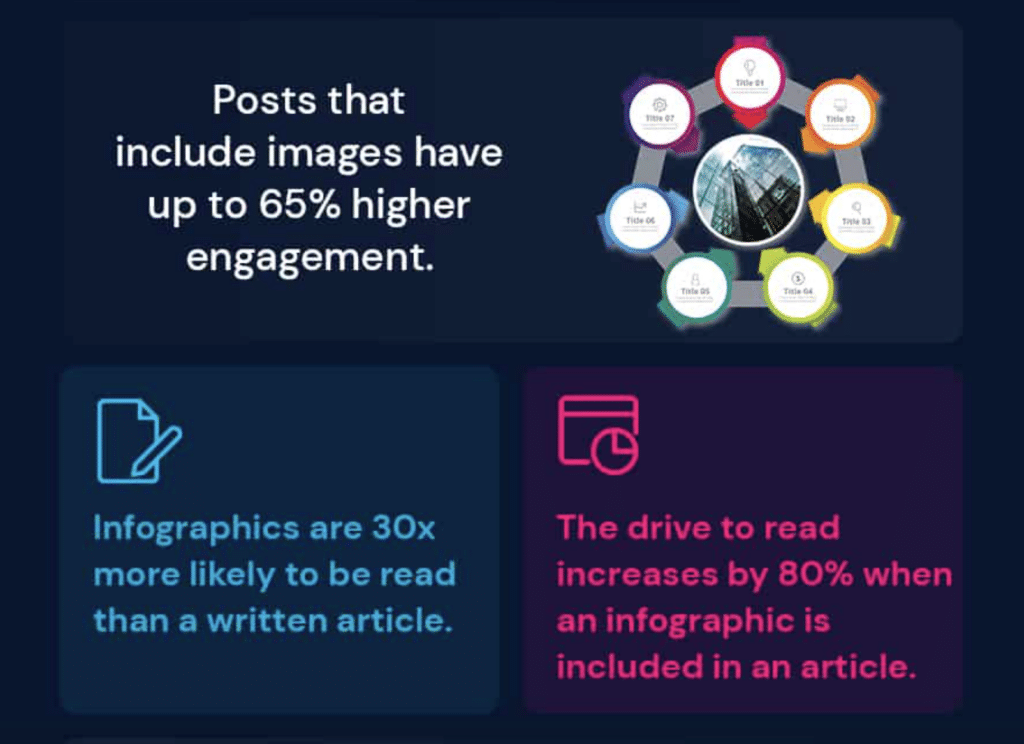
How many more of those statistics do you now remember from the image?
Find ways to communicate your message through pictures, video, charts, and graphic quotes to keep readers engaged and help others quickly glean and remember information, especially the most critical points in an article.
5. Leave Room for White Space
One of the most influential sounds in the world is silence. Similarly, the most powerful words are often blank spaces. White space is the silence of your content.
Reading wall-to-wall content is like trying to think in a crowded room. White space gives the mind room to breathe as it processes the content. It also makes browsing content easier and finding just the right section you’re looking for amidst a long blog post or other content form.
You can create space by leaving a margin around your blog post, adding lists, and not being afraid to just leave one sentence on a line.
White space also helps to show how ideas are connected. For example, small paragraph breaks within a section have smaller gaps, while more significant breaks between headings have much larger white spaces. It helps our mind organize the information and create a visual content hierarchy.
6. Start with a Table of Contents
A table of contents isn’t just for a long book. It’s also helpful for long-form blog posts.
Imagine running across this blog post when all you wanted to know was where to place a table of contents in your post. Rather than reading through the entire post to find this section, you can use a table of contents (placed at the top, by the way) to identify it quickly.
Those browsing content just for one or two snippets would benefit most from a table of contents.
7. Summarize with Key Takeaways
A key takeaways section may also appear near the top, just like a table of contents. However, while a table of contents helps people find sections in a post, a key takeaways section summarizes the post.
This summary serves several vital purposes, including:
- Allowing readers to know whether the post is about the topic they want to read.
- Helping readers quickly understand a topic they don’t have time to read.
- Refreshing their mind on the critical points in a post they read.
Use a key takeaways section to highlight your best points and create a browsable article where people are sure to at least walk away with those core ideas. Most key takeaway sections stick to just three to five points. The rest of the content’s treasure is hidden in its body, enticing the reader to read on.
Begin Your Mobile Optimization Journey Toward More Browsable Content
Creating content for several platforms and devices is challenging as there are many changing rules. However, those rules are there to help you optimize your blogs for mobile readers.
We can help you create content that isn’t just quality but also engaging for all readers, from mobile users to desktop readers.
Check out our shop for the best content package for your next project.
