
Alecs is the Client Accounts Manager at Express Writers and has years of copywriting and journalism under her...

Alecs is the Client Accounts Manager at Express Writers and has years of copywriting and journalism under her...

Alecs is a Client Accounts Manager at Express Writers. Peanut butter would never be the same without jelly....
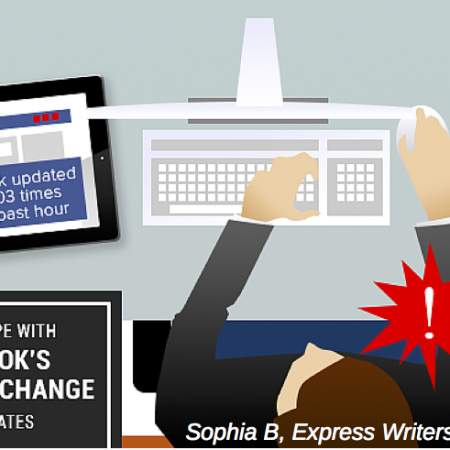
The social media scene is dynamic. Updates to, as they put it, “improve user experience” are affecting businesses...

Annie is a Content Manager at Express Writers. Developing a content strategy can easily seem like it can...
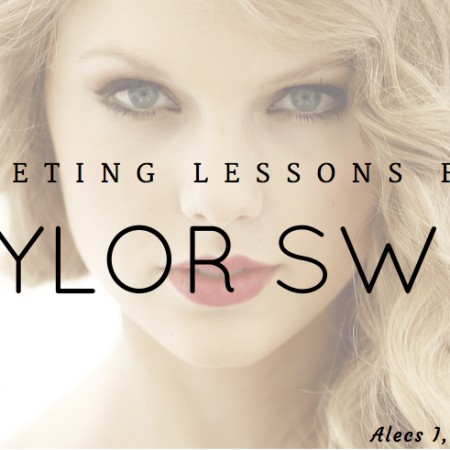
When you think of Taylor Swift, it’s likely that the image of a marketing guru doesn’t come to...

Have you ever snapped a picture, applied a filter, and shared it to your followers with a fun...

If you’ve ever dipped a toe into the world of blogging, you’re familiar with the “follower dilemma.” More...

How much do you think about the needs, expectations and opinions expressed by your past clients while churning...
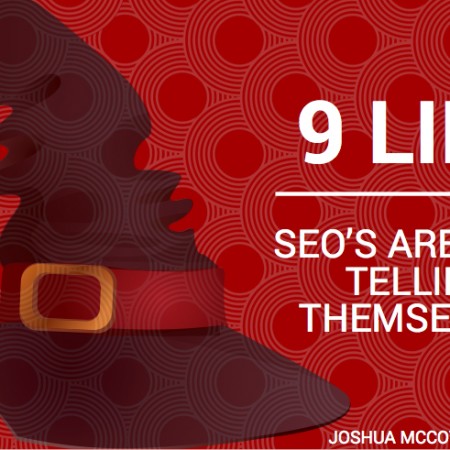
Joshua McCoy is our company COO and our all-around developer and web guru. Read more on the About...

You’ve spent days researching your next blog post. You’ve double-checked all facts, reworded each fragment very carefully and...
No HR needed to get access to the best writers, editors, QAs, and strategists. We are your all-in-one content writing service delivering publish-ready content.
Copyright – 2025 Express Writers -All rights reserved