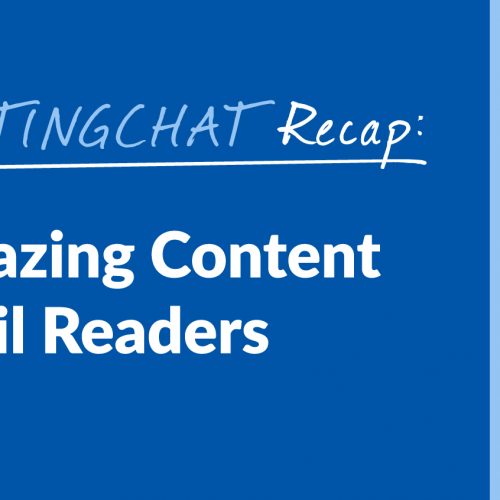Could your email marketing use a major boost? Well, you’re in luck because that’s what we talked about in our latest #ContentWritingChat! If you want to learn how to get more subscribers, how to create amazing email content, and more, keep reading our recap.
#ContentWritingChat Recap: Creating Amazing Content for Your Email Readers with Val Geisler of ConvertKit
Join us for #ContentWritingChat on Tuesday, November 15th at 10 AM Central Time with @lovevalgeisler from @ConvertKit! pic.twitter.com/k1BIybRfxd
— Express Writers (@ExpWriters) November 8, 2016
Our guest host this week was Val Geisler. Val handles marketing content over at ConvertKit, an email marketing software we absolutely love! She’s also the host of the Reach podcast. As part of the ConvertKit team, Val has a lot of valuable tips on email marketing that she shared with us.
Q1: What makes a quality newsletter? And how often should you send one?
To kick off the chat, we asked our participants what they thought made a quality newsletter. After all, if you’re going to send a newsletter, you want to make sure it’s great!
A1: a quality email newsletter is one your readers open and engage with – no matter the content. Send them consistently! #contentwritingchat
— Val Geisler (@lovevalgeisler) November 15, 2016
Val said a quality email newsletter is one your readers open and engage with. You want to think about what your unique audience is interested in, which will help you create the content they enjoy. Once you’ve figured out what to write, be sure to send emails consistently to keep your list warm!
A1: A quality newsletter is one that provides value to your recipient BEFORE you focus on what you want out of it. #contentwritingchat
— Annaliese Henwood (@MktgInnovator) November 15, 2016
As Annaliese said, make sure you’re providing value to your subscribers. That should be your top priority before focusing on what you want out of the email.
A1: Quality = sending out content your recipients find useful/helpful/relevant/timely. How often? As often as needed.#ContentWritingChat https://t.co/lTVAXWF2V8
— ThinkSEM (@ThinkSEM) November 15, 2016
Sarah from ThinkSEM knows a great email newsletter is one that’s useful, helpful, relevant, and timely. It all goes back to giving your audience what they want.
A1) A newsletter contains content that benefits your audience either through educating them, or offering them something. #ContentWritingChat
— Jason Schemmel (@JasonSchemmel) November 15, 2016
Exactly right, Jason! Your email newsletter should contain content that benefits your audience. You can educate them or offer them something you’re providing.
Q1: RELEVANCE. If your email isn’t timely and full of targeted content your subscribers care about, don’t press send. #ContentWritingChat
— McKenzie Gregory (@kenziegreg) November 15, 2016
Relevance is key! McKenzie said you shouldn’t bother sending emails that aren’t timely and aren’t filled with content your audience is interested in.
A1 Always put your best foot forward. NEVER send out rushed or without proofreading! (speaking from knowledge ?) #ContentWritingChat
— Julia McCoy ? (@JuliaEMcCoy) November 15, 2016
Before you click send, always take the time to read through for errors. Be sure to check any links to make sure they’re working properly as well. It’s always worthwhile to double or even triple-check before pushing that send button.
Q2: How can you write a subject line that increases open rates?
Let’s face it. The subject line of your email can make or break the success of the emails you send. If you don’t have a subject line that grabs the attention of your audience, they just might click delete without ever opening it. Here are some tips on writing amazing subject lines:
A2: The subject line could be the most important part of the email: https://t.co/Qn07vL0OJ8 #contentwritingchat
— Val Geisler (@lovevalgeisler) November 15, 2016
A2: Under 60 characters if you want it read on mobile! #contentwritingchat
— Val Geisler (@lovevalgeisler) November 15, 2016
For some great tips on subject lines, read the ConvertKit article Val shared with us. It’s filled with advice you need to know!
You should also keep mobile users in mind when creating your email content. Val said to keep your subject line under 60 characters if you want people to read it on mobile.
A2: Write a subject line that shares what subscribers will find in the body of the email. No clickbait, please! #ContentWritingChat
— Rachel (@redheadrachel) November 15, 2016
My advice? Write a subject line that clearly states what subscribers will find in the body of the email. You want to let them know what they can expect to see if they open it. Don’t mislead subscribers either. Clickbait isn’t cool and if you do it too often, people will start unsubscribing.
A2: When you want to hook them, don’t deceive. Your subject line hook should still be relevant to the email content. #contentwritingchat
— Annaliese Henwood (@MktgInnovator) November 15, 2016
Annaliese agrees that deception isn’t cool when it comes to your subject lines. No matter what you choose for your subject line, it should be relevant to the contents of your email.
A2: Ask a question to capture attention and leave them wanting to know the answer! #ContentWritingChat
— Zola Creative (@ZolaCreative) November 15, 2016
One great idea is to pose a question in your subject line. It’ll leave them wanting to know the answer, so they take the time to open and read your email.
A2 Emojis can make a BIG difference. I’ve seen more open rates w/ relevant emojis included. Example (using @ConvertKit) #ContentWritingChat pic.twitter.com/ePLll5dP7D
— Julia McCoy ? (@JuliaEMcCoy) November 15, 2016
Julia knows emojis are a great addition to any subject line. Not only do emojis add a little personality to your emails, but they also stand out in a crowded inbox.
Q2: Test, test, test! Every audience is different, so it’s the best way to know what subject lines are right for yours. #ContentWritingChat
— McKenzie Gregory (@kenziegreg) November 15, 2016
Test, test, test! McKenzie is absolutely right with this one. Everyone has a different audience and what works for one person might not work for you and your subscribers. Take the time to test your emails to see what works and what doesn’t.
Q3: What are your tips for creating opt-ins that increase subscribers?
In order to increase your email subscribers, you want to create an opt-in that will give people a reason to sign up. They should get something in exchange for handing over that precious email address! Here are some tips to keep in mind:
A3: Get specific. Content upgrades are a great way to engage your blog readers who want more. #contentwritingchat
— Val Geisler (@lovevalgeisler) November 15, 2016
A3: Email courses are a great way to keep them engaged early and often. Perform better than ebooks too. #contentwritingchat
— Val Geisler (@lovevalgeisler) November 15, 2016
Val knows content upgrades are where it’s at today. Content upgrades are opt-ins that are specific to a blog post. It provides a little extra something for your readers and encourages them to join your list.
She also suggests trying an email course as your opt-in. It’s a great way to keep your audience engaged. The tricky thing about eBooks is that someone may receive the email with the eBook download and never download it or they may download it and never read it. An email course pops into their inbox for a period of time and keeps you on their mind.
A3. Be really clear and specific about what you receive upon sign-up. “Tips” or “updates” generally won’t cut it. #contentwritingchat
— pamelahughes (@pamelahughes) November 15, 2016
As Pamela said, you should be specific about what people will receive when they join your list. It shouldn’t be a surprise! Let them know what to expect so they can decide if it’s right for them or not. In most cases, providing tips or updates isn’t really enough to get subscribers. You should give them something extra.
A3: Explain what info is in your newsletters. Why would they subscribe if they don’t know what they will be getting? #contentwritingchat
— Netvantage Marketing (@netvantage) November 15, 2016
Lexie from Netvantage Marketing agrees that you need to be clear about what you’re providing those who subscribe to your list. Let them know what kind of emails they can expect to see from you.
Q4: Do you create an editorial calendar for your email newsletter? If so, how do you create it?
If you’re a content creator, you probably already have an editorial calendar for your blog posts. It comes in handy, doesn’t it? Well, creating one for your email newsletter is great because it can help you plan topics in advance and keep you on a schedule.
A4: Couldn’t live without my #editorialcalendar. More here: https://t.co/1F8DiAkkdj #contentwritingchat
— Val Geisler (@lovevalgeisler) November 15, 2016
Val shared a link to a post on ConvertKit’s blog that’s definitely worth a read.
A4: Absolutely. Editorial calendars are crucial for recurring content, but make room for timely flexibility! #ContentWritingChat
— Maureen Jann (@MaureenOnPoint) November 15, 2016
Maureen knows how important editorial calendars can be. She also reminds us that it’s important to make room for flexibility. Don’t be afraid to change your plan if needed.
a4: Editorial calendars are so helpful! I’ve said it a million times before, but @trello is amazing and user-friendly! #contentwritingchat
— Jobs2Careers (@Jobs2Careers) November 15, 2016
The Jobs2Careers team relies on Trello for creating an editorial calendar. Having a tool to use is very handy for staying organized.
A4. Yes! Good ‘ol fashioned @googledocs lets your team collaborate/plan newsletter content. #contentwritingchat
— Kristen Dunleavy (@KristenWritesIt) November 15, 2016
For Kristen, she loves using Google Docs for creating editorial calendars. It’s easy to use and perfect for sharing with team members.
A4: <sheepishly> No, but we discuss what’ll be included as a team every month…does that count? 🙂 #ContentWritingChat https://t.co/klj7krJB97
— ThinkSEM (@ThinkSEM) November 15, 2016
While Sarah and her team members don’t have an editorial calendar, they do have meetings to discuss their email content each month.
A4: A calendar also holds you accountable for the emails. #contentwritingchat
— Netvantage Marketing (@netvantage) November 15, 2016
As Lexie said, having an editorial calendar for your emails will hold you accountable. It’s the best way to stay on schedule so you’re regularly sending content and keeping your list warm.
Q5: How do you juggle creating content for blogs, social media, emails, and more? What are your tips for keeping everything in order?
When you have to create content for so many different outlets, it can be hard to keep track of everything. Check out these tips for some helpful advice:
Q5: Batching! Batch writing and social media scheduling. #contentwritingchat
— Val Geisler (@lovevalgeisler) November 15, 2016
Val’s tip is to batch your content creation. When you can batch things like blog post writing and social media scheduling, life is much less stressful!
A5 @writingchat Batching the creation of content, One day writing, one day on visuals, one day researching, etc … #ContentWritingChat
— Alberto Gómez (@alberMoire) November 15, 2016
Alberto is also a fan of batching tasks like writing, creating visuals, and doing research.
A5 Make a plan. Keep it simple. Keep focus. Better less & qty content than just posting, sending, pushing out sth #ContentWritingChat https://t.co/1LwWDTVVSY
— Zala Bricelj (@ZalkaB) November 15, 2016
Zala said to create a plan for your content creation. As she said, it’s much better to share less content that’s high quality than it is to post for the sake of posting. Everything you publish should be quality content that serves a purpose for you and your audience.
A5: Well, the aforementioned calendar helps a LOT. Knowing your audience and what THEY want helps, too. #ContentWritingChat https://t.co/L0JB7JE2zM
— ThinkSEM (@ThinkSEM) November 15, 2016
As Sarah said, having an editorial calendar is a major help. It’s also important to know your audience and what they want to see from you.
Q5) Editorial/content calendars, collaborative tools like @trello, and lots and lots of coffee! #ContentWritingChat https://t.co/tmiHfegTg8
— HeyOrca! (@HeyOrca) November 15, 2016
An editorial calendar, helpful tools like Trello, and plenty of coffee are must-haves!
A5 Take the highest elevation view possible: What are we trying to accomplish? Then, where/how do we do it consistently? #contentwritingchat
— Bill Skowronski (@BillSkowronski) November 15, 2016
Bill’s advice is to figure out what you’re trying to accomplish with your content and take it from there.
A5 We chose a topic, write blogs, repurpose pieces for social, summarize/tease in emails, and combine into ebooks. #ContentWritingChat
— Lex (@estherproject) November 15, 2016
Don’t be afraid to repurpose the content you create so you can get more use out of it. You can repurpose your blog content for social media, add a summary in your email newsletters, and even combine similar pieces into eBooks.
Q6: What kind of emails do you send outside of your regular newsletter?
Do you send emails outside of your regular newsletter? Find out what some of our chat participants like to send to their subscribers:
Q6: At @convertkit we send feature announcements and tell our readers about free events they might want to attend #contentwritingchat
— Val Geisler (@lovevalgeisler) November 15, 2016
A6: welcome emails too: guiding their journey w/ link triggers that give them what they need, not what I want to promote #contentwritingchat
— Val Geisler (@lovevalgeisler) November 15, 2016
At ConvertKit, they like to send out feature announcements and inform readers of free events they might be interested in. Welcome emails are also great for guiding a new subscriber.
A6: VIP emails that appeal to self-identified interests. Nurture campaigns with add’l resources for webinar registrants #ContentWritingChat
— Maureen Jann (@MaureenOnPoint) November 15, 2016
Maureen knows it’s great to send out emails that specifically address the interests of your audience. It’s the best way to ensure you’re providing value to your subscribers.
A6. Webinars and special events that deserve a little extra attention. #contentwritingchat
— Kristen Dunleavy (@KristenWritesIt) November 15, 2016
If you have any webinars or special events going on, don’t be afraid to let your subscribers know about it.
A6: I always send a welcome email that is custom to where the subscribers came from – providing further resources. #contentwritingchat
— Annaliese Henwood (@MktgInnovator) November 15, 2016
Annaliese sends a welcome email that’s custom to where the subscribers came from. It’s a great way to welcome them to your list and to provide value.
Q7: Fancy emails versus plain text emails – What actually gets opened and read more?
Which is better? Fancy emails or plain text emails? Does it even matter? Find out what some of Tuesday’s chat participants had to say:
A7: We believe firmly in plain text emails. Here’s why: https://t.co/SNiNtZ5qpd #contentwritingchat
— Val Geisler (@lovevalgeisler) November 15, 2016
ConvertKit is a big fan of plain text emails. Read the blog post Val shared to find out why.
A7: For our market, plain text emails are the only way to go. We’ve done a ton of testing and #winner #ContentWritingChat
— Maureen Jann (@MaureenOnPoint) November 15, 2016
The results of Maureen’s testing revealed plain text emails were the best for her market.
A7 HTML emails reduce open rates. Why? Deliverability. Email services are increasingly filtering emails. #contentwritingchat
— Kathy Kopacz MS (@kkopacz1) November 15, 2016
HTML emails can also reduce open rates because there are often deliverability problems. That’s not what you want!
A7. Plain text is more personal, but images/video in email can be huge for engagement. #contentwritingchat
— Kristen Dunleavy (@KristenWritesIt) November 15, 2016
Kristen feels plain text emails are more personal, but she also knows adding images or video can increase engagement.
Q8: Why should you worry about growing an email list? Isn’t social media better for connection?
If you think email marketing is dead, we’re sorry to say that you’re mistaken. It’s important to focus on list building, but also using social media in addition to that. Here’s why:
A8 Email is a more effective sales and communications channel than social networking sites. Use social to grow your list #contentwritingchat
— Kathy Kopacz MS (@kkopacz1) November 15, 2016
Val shared a great post from ConvertKit on this topic!
A8: You own your email list. You don’t have to worry about a social media platform shutting down and losing people. #ContentWritingChat
— Rachel (@redheadrachel) November 15, 2016
The reality is, you own your email list. You can take your subscriber data with you if you were to move platforms. If you strictly build your following on social media, you could lose all of that one day if the platform shuts down or it becomes less popular. It’s like building a house on someone else’s land. Focus on list building first, but that doesn’t mean you should neglect social media.
A8: You have more control over your email list than you do social media platforms. #ContentWritingChat
— Zachary Fenell (@zacharyfenell) November 15, 2016
As Zachary said, you have more control over your email list than you do with social media platforms. Your email list is your space.
A8 And social is unpredictable. You never know when they’re going to change the rules again. Email is your court. #ContentWritingChat
— Lex (@estherproject) November 15, 2016
As Lex said, you never know when social media will change. Social media platforms introduce new algorithms that can make it harder for you to get noticed, but you can always count on your emails to land in the inboxes of your subscribers.
A8 Email is a more effective sales and communications channel than social networking sites. Use social to grow your list #contentwritingchat
— Kathy Kopacz MS (@kkopacz1) November 15, 2016
Kathy knows emails are effective for landing sales and communicating with your audience. You should use social media as a way to promote your list and convert followers into subscribers.
A8: According to @McKinsey, email is 40 times more effective at acquiring customers than Facebook and Twitter combined #ContentWritingChat
— McKenzie Gregory (@kenziegreg) November 15, 2016
This is an important statistic to keep in mind!
A8: Both are important! SoMe is great for small/frequent interactions/content, etc. Email’s great for a bigger message.#ContentWritingChat https://t.co/30TUus1pQd
— ThinkSEM (@ThinkSEM) November 15, 2016
Both email marketing and social media are important, so it’s essential to utilize both.
A8 Isn’t social media the carrot you use to end up with site visitors >> email subscribers>>customers? #ContentWritingChat https://t.co/YEVGGRWFBO
— Joshua Aaron ?☀ (@SoCalSMM) November 15, 2016
You can use social media as a way to get people to your website, get them to sign up to your list, and ultimately convert them into customers.
We look forward to seeing you at the next #ContentWritingChat! Mark your calendars weekly for Tuesday at 10 AM Central Time for great chats centered around content writing and marketing. Follow @ExpWriters to stay updated on our new topics and guests!
Think you’d like to give ConvertKit a whirl? Sign up here.