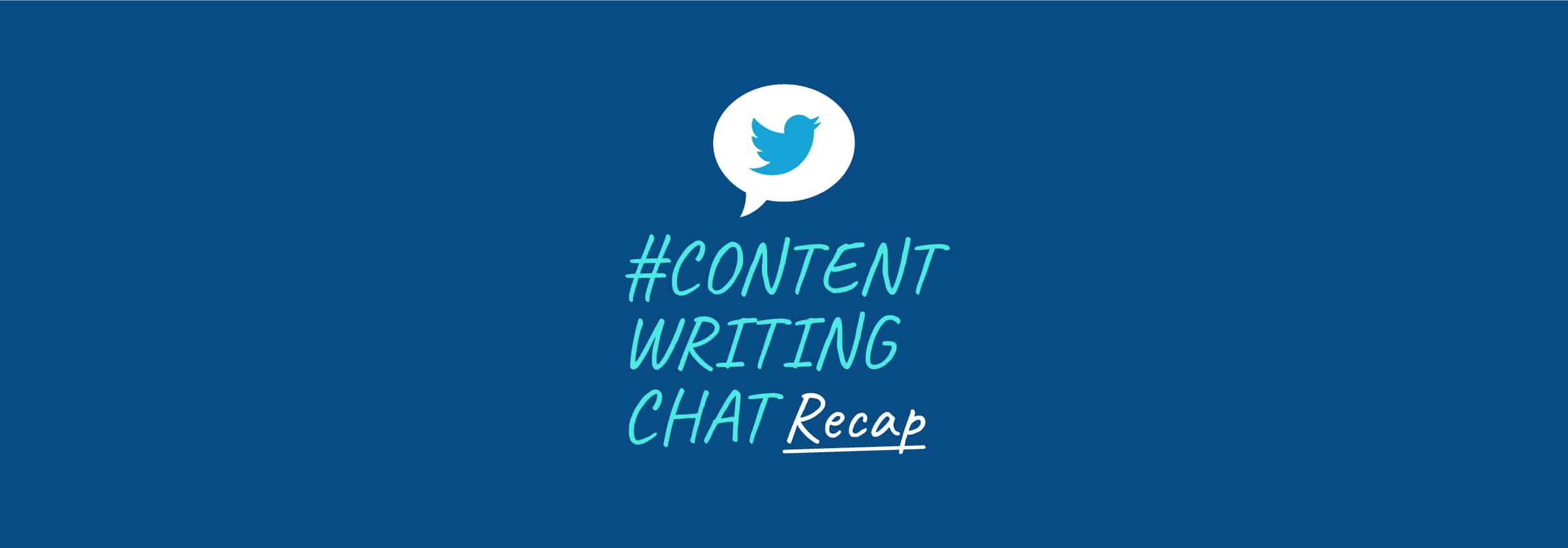#ContentWritingChat Recap: Digital Accessibility Best Practices for Social Media with Alexa Heinrich
Are you taking extra measures to ensure your content is accessible to everyone? If not, or you’re unsure what that means, you’ll want to read this #ContentWritingChat recap. Digital accessibility isn’t something that’s optional for online brands today. It’s essential. #ContentWritingChat Recap: Digital Accessibility Best Practices for Social Media with Alexa Heinrich Hey, everyone! ?? Welcome to another #ContentWritingChat! For today's chat, our guest host is @HashtagHeyAlexa. ? She's joining us to share some tips on making your content more accessible across social media. Be sure to give her a warm welcome! pic.twitter.com/WvpVqZsiDA — Express Writers | Your Content Writing Partner (@ExpWriters) July 6, 2021 Our guest host for this week’s chat was Alexa Heinrich, who is a digital accessibility advocate. Digital accessibility has become an even more prevalent topic in recent times, as many brands are striving to make their content more inclusive by being accessible to everyone in their online community. As content creators here at Express Writers, we felt it was a crucial conversation to have during #ContentWritingChat and Alexa shared some amazing wisdom with us. Let’s dive into the recap to learn where we can all make accessibility improvements. Q1: What do you mean by digital accessibility? First and foremost, it’s important to understand what exactly digital accessibility means so we can see why it’s such an important thing for our brands. Here are some great answers: A1: Digital accessibility means making sure that you’re creating and delivering content that everyone can access, understand, and enjoy no matter the status of their physical or cognitive ability. This includes users with hearing and/or vision disabilities. #ContentWritingChat — Alexa Heinrich (she/her) (@HashtagHeyAlexa) July 6, 2021 Alexa is spot-on with her answer. Digital accessibility is about making sure your content can be accessed, understood, and enjoyed by anyone. It should never be inaccessible to someone based on their physical or cognitive abilities. A1: Accessibility in digital isn't just access to the internet. It's also the kind of content you produce. Can the hard of hearing enjoy your video bc you used close captions? Is your font size large enough to accommodate differing vision? Accessible = All In. #ContentWritingChat — Rachel Wendte (@rkwendte) July 6, 2021 Asking yourself the questions that Rachel shared in her answer is a good place to get started. Do your videos have captions so they can be watched by those with a hearing impairment? Is it actually easy to read the font you’re using on your website or graphics you share on social media? These are things that, unfortunately, many of us overlook. A1: Digital accessibility means making all digital content accessible to everyone. The process is meant to remove barriers that may be caused by disability, age, situational in terms of people accessing websites, social media etc. #ContentWritingChat — Sarah Clarke – Media Strategist (she/her) (@sclarkeOville) July 6, 2021 Essentially, you want to take steps to remove any barriers that someone may encounter when trying to consume your content. Put yourself in another person’s shoes and ask if they’d be able to enjoy what you’ve shared. Q2: Why is it important for your digital content to be accessible? By now, the answer to this question may be pretty obvious. However, here are some good reasons why accessibility needs to be at the top of your priority list: A2: Inclusion should always be a top priority when you create content. A huge portion of the global population has a serious sensory impairment. Accessibility helps ensure that you’re not excluding anyone from the conversation because of their disability. #ContentWritingChat — Alexa Heinrich (she/her) (@HashtagHeyAlexa) July 6, 2021 As Alexa pointed out, there are a lot of people with sensory impairments. As a result, they may not be able to consume your content if you haven’t implemented certain measures to make it easy for them to do so. A2 continued: Digital marketers should also keep in mind that not every disability is visible or permanent. Many people also don’t disclose their disability, so you shouldn’t assume that digital accessibility doesn’t apply to your content or your audience. #ContentWritingChat — Alexa Heinrich (she/her) (@HashtagHeyAlexa) July 6, 2021 Alexa went on to point out that not all disabilities are visible to the general public, nor are they all permanent. For many people, they don’t discuss their disabilities, which means you may not even be aware of them. Plus, you never know when a loyal member of your community may experience something that leaves them temporarily disabled. By creating accessible content, you’ll have peace of mind knowing that they’ll still be able to consume what you share online. A2: The more people who can enjoy & appreciate your content bc you've made it easy to do so, the more brand advocates and sales you'll have. People shout from the rooftops when they see something good. If your brand commits and shows up, you'll see benefits. #ContentWritingChat — Rachel Wendte (@rkwendte) July 6, 2021 At the end of the day, creating accessible content can help you expand your reach to a much wider audience since you aren’t excluding anyone. This can lead to more brand advocates and an increase in sales for your business. A2: Because your customers come from all walks of life and should be treated fairly. Making it easier to access your digital content, makes it easier to make the sale. #Contentwritingchat https://t.co/F0FHvXrTi1 — Carlarjenkins (@carlarjenkins) July 6, 2021 Carla felt the same way. You have more opportunities to generate sales and it’s also easier to get people to take that next step when you’ve created more inclusive content. And like she said, everyone deserves to be treated fairly, so you don’t want to ignore those who are differently abled than you. A2 for me it’s important because you want to communicate as well as you can and without your content being inclusive then you are limiting your impact and your audience #ContentWritingChat — Carrie Eddins (@blondepreneur) July 6, 2021 Carrie knows that without implementing digital accessibility … Read more