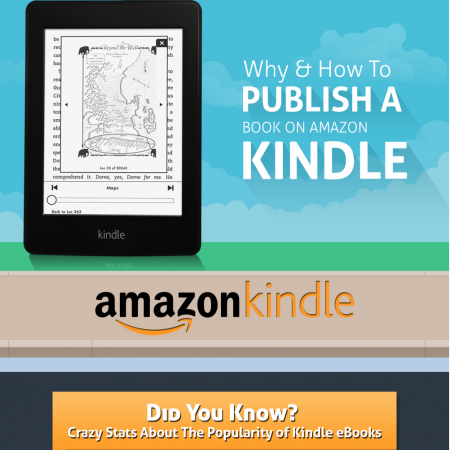How to Write an Ebook That Drives Conversions
Old-school marketing techniques just don’t cut it anymore. Pop-up ads had their day, but now, 42.7% of worldwide internet users stop them in their tracks with an ad-blocker. On average, people see anywhere between 6,500 and 11,000 ads per day. It’s no surprise that most of us have gone “ad blind” and rarely pay attention to them anymore. Cold calls are also outdated. Only 27% of sales reps believe cold calling is still effective, and the practice has a low 2% success rate. What about PPC and social media? They still work, but studies have shown that content marketing consistently outperforms them by a wide margin. SEO drives a whopping 1,000% more traffic than organic social media, and even Google admits that SEO traffic is 5x greater than PPC. It’s clear that content marketing is the strategy of the present and future. Content marketing comes in many forms, including SEO web articles, blog posts, social media content, videos, online courses, webinars, whitepapers, ebooks, and more. Today, we’re going to focus on ebooks and what they can offer your business in terms of marketing growth. Ready to bring your idea for an ebook to life? Our custom content services from expert-level writers include ebooks starting around $105/page. How to Write an Ebook for Your Business in 6 Steps Ebooks can be a highly profitable part of your content marketing strategy… if they’re done correctly. If you’re wondering whether people still read ebooks, the answer is YES! Harper Collins reported a 38% increase in ebook downloads for the first quarter of 2021. Ebooks can be immensely profitable because they don’t cost you any printing materials or shipping costs to get the product to the customer. Once someone downloads your ebook, it’s immediately accessible. When it comes to business, an ebook is usually written for one of two goals: Revenue: Charging a fee to download your ebook can create a side stream of extra income Conversions & Leads: Offering your ebook for free allows you to share information about your products and services, seasonal offers, and educational information about your industry. There’s a lot that goes into an ebook. Let’s look at the creation steps, starting with… 1. Select a Topic People WANT to Read You might be a brilliant writer, but if you write your ebook on a subject your audience couldn’t care less about, nobody is ever going to read it. Be cognizant of your market niche. You can take a more methodical approach to coming up with your ebook topic by: Using analytical data: Look at the insights from past content you’ve published on your website and social media. Do you notice any themes? Does your audience seem to respond to certain topics better than others? Checking out your competition: What subjects are your competitors writing about? Are people engaging with their content, or not? Sending out surveys: Not sure what your audience is most interested in? Ask them! Run a poll on social media or set up a quick survey that goes out to your email subscribers. SurveyMonkey is a great free tool for this, or you can use Google Forms. Testing the market: Before committing to a full ebook, release the first chapter to your audience and see how they respond. Keep track of the number of downloads and be open to any feedback from beta readers. It’s important to find a balance between what people want to read and what you know how to write. By that, I mean don’t follow the fads and write an ebook about losing weight or making money just because that’s what you think is trending. Chances are, those markets are oversaturated, and your book will be a tiny, unnoticed drop in an ocean dominated by established big names. Stick to your market and expertise. Write what you know. Pro tip: Make sure you choose a topic that has a limited focus but plenty of flexibility for you to address different (but relevant) points. You want to make sure every section ties together, but you don’t want to trap yourself in box and repeat the same information over and over again. 2. Research Before You Write It’s tempting to dive right in and start writing, but the research process is an important phase that needs to happen first. Even if you’re an expert on your chosen topic, you’ll still want to include outside sources such as case studies, statistics, and research. Plus, it’s a good idea to double-check your facts. Read other ebooks within your industry niche and topic to see how you can put a personal spin on information that’s already available for consumers. Making it personal is the best way to help your ebook stand out from the crowd. 3. Create a Clear Outline A word to the wise – without an outline to follow, many writers get stuck within the first few chapters of their ebook. First, decide how you want to format your ebook. Is it going to be a step-by-step solution to a problem? Or will you present your information like a case study, or a research paper? It’s also a good idea to determine the page orientation so you can plan your chapters accordingly for a vertical versus horizontal layout. From there, create the structural base of your ebook with headings and subheadings. Doing this step before you start writing is the easiest way to ensure each section flows smoothly into the next one and your content stays on topic. 4. Find a Quiet, Distraction-Free Place to Write Even seasoned authors can be easily distracted. The best way to make sure you see your ebook through from start to finish without losing your concentration and motivation is to eliminate as many interruptions as possible. Mute your phone and close your open Facebook tab. Over time, you’ll learn your own preferences. Maybe you like to write with music playing, or perhaps you prefer silence. Every writer’s ideal setting for maximum productivity is going to be different. 5. Write … Read more