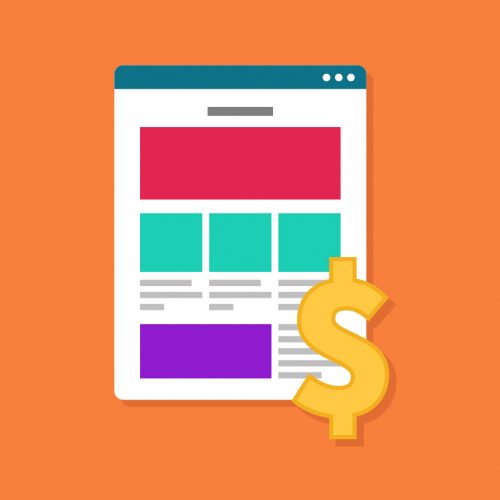How to Write Reader & Conversion-Friendly Landing Page Copy
A landing page is chock-full of marketing ROI potential. If you do it right, a landing page has the power to work miracles. It can pull your visitor toward your brand, continue to pique their interest, and, finally, accomplish the Big One. It will convince them to hand over their personal contact details. They’ll become a quantifiable lead. ….*abra-cadabra*…. You can’t get there, though, without knowing how to write good landing page copy. This is basically copy that expertly guides the visitor, meets their expectations, persuades them, and builds trust with them –all at the same time. Because this is quite a Task, with a capital “T,” we’re going to divulge some tips for writing landing page copy that can do it all. First, there’s something you need to understand. What a Landing Page Is (and What It Isn’t) Some people use their homepage or contact page as landing pages. This is a huge mistake. The most common use for a landing page is giving visitors a place to “land” after they click on one of your ads. You’ve piqued their interest – they want to learn more. You got that click. But, if you take them to your homepage after telling them about an offer or deal in an ad, that’s confusing. That’s like taking them to an ice cream shop with 100 flavors but abandoning them at the entrance. You’ve given them no reason to try the ice cream – no idea which flavor is the best and no motivation to go inside. You’ve got to give guidance if you want them to convert. Your landing page, therefore, is all about the call-to-action. Because you’re trying to get the reader to do something, every other piece of information on the page needs to line up with that CTA. In short, every element on that page must work hard. No cop-outs or lazy writing, here. Every single sentence is important. Landing Page Copy, Deconstructed: 5 Elements of a Razor-Sharp Page that Works Landing page copy is composed of a variety of elements. Each will contribute toward urging your visitor to take you up on the CTA. Before you begin, though, you must know the answers to the following questions, according to Kissmetrics. They’ll give your page its direction and purpose: What am I offering? – You’re directing traffic to this page because you have an offer they can’t refuse. What is it? This is your CTA. Whether it’s “Sign up now!” or “Get your free download!,” it’s the most important part of the page. You must know what it is before you can start writing, according to Copy Hackers. How will the visitor benefit from the offer? – If you take too long to tell the visitor about the benefits, they’ll fail to care. They’ll leave, because they won’t know what’s in it for them. Tell them, and tell them quickly. What do visitors need to know to accept the offer? – Make sure they understand the offer inside-out so they’ll have no hesitations about proceeding with the CTA. Once you’ve got your answers, you can move on to writing the page. The most critical elements are the headline, the description, the benefits, the social proof, and the call-to-action. 1. The Headline No matter what kind of copy you’re writing, a good headline is indispensable. It’s no different for landing page copy. Make your headline echo your CTA. – Your visitors need to know exactly what you want them to do, and why they’re on the page, from the first few seconds. Make it abundantly clear and echo your CTA in your headline (and vice-versa). For example, if the offer is a discount on software, your headline should say something about that software. Tying into that, your CTA should be akin to “Get your discounted software today!” Look at how HubSpot’s headline echoes their CTA on this landing page for one of their products: Go bold. – If you can make a bold claim in your headline, do it. However, you must be able to back it up. If you can’t provide evidence, don’t say it. Get to the point. – Avoid filler words and fluff. These deaden your copy and make it harder to read. For instance, here’s a clunky headline: “In Order to Go the Distance, You Can Get a Faster Car.” Omit the filler phrases “in order to” and “you can.” The slimmed-down, leaner headline is more impactful: “Go the Distance. Get a Faster Car.” Be clear and simple. – Again, confusion is your worst enemy. The point of your entire page should be crystal-clear from the headline on. Spend enough time on your headline. – Your headline sets the tone for the entire page. Spend enough time on this piece to make sure it’s really good, and the rest of the landing page should follow suit. 2. The Description The next three elements – the description, the benefits, and the social proof – go hand-in-hand. Often, the description is composed of the latter two elements. The benefits show your prospective lead what’s in it for them. The social proof shows that it does what you say it will do. Basically, this is the space where you tell the person why they should follow through with the offer. Here is where you can provide evidence for your claims. You can also list compelling statistics, or generally show why what you’re offering is so great for them. The better your descriptive copy, the better it will lead visitors to the CTA. Just remember there are some basic best practices to keep in mind: A) Shorter and simpler are always better. – No matter what, always remember you’re taking up the visitor’s time as long as you have them on your landing page. You must make it worth their while. Unbounce calls this ROTI – “return on time invested.” If visitors feel like you’re waffling, waxing poetic, droning on, or wasting their time, they’ll leave without converting. B) … Read more