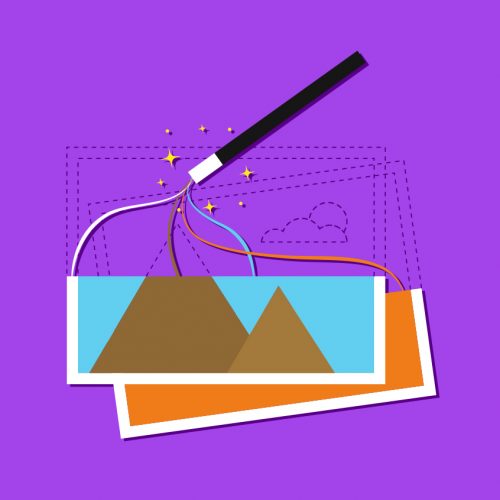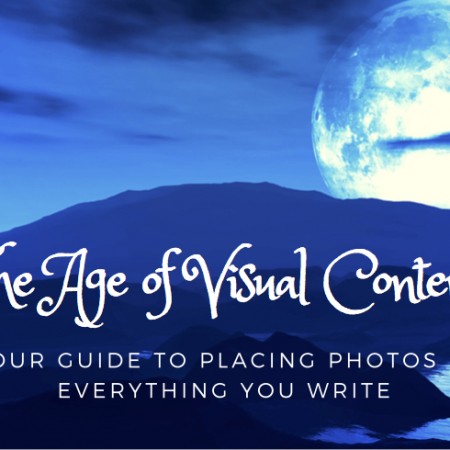10 Ways to Boost Your Copy With Engaging Visuals in Your Content
Quick: what’s black and white and sad all over? Online copy with no visuals! Today, great visuals are everything to engaging, readable online copy. In addition to making your material more exciting, they also help pull readers through your text, making it easier for them to engage with and connect to it. Without visuals, content is just a sad shell of text, and won’t make it far. Here’s everything you need to know about why visuals matter and how to use them in your online content. What the Numbers Say About Visuals in Your Content When you were a kid, you loved books with pictures, right? The illustrations just added something to the text, and you enjoyed learning about new worlds and people through colorful images. Today, it’s no different. While it might be true that we’re older and that the visuals in question now aren’t so much illustrations as they are graphics, screenshots, and infographics, visuals are just as important as they’ve always been, and adding them into your marketing copy can take it from “blah” to memorable. The reason is simple: visuals tell a story, and that story helps enhance your online content. Without visuals, the words must stand on their own, which makes your material less compelling and exciting for readers. Here are some visual marketing statistics on the power of visuals in your content: 37% of marketers report that visuals are their most valuable marketing asset, second only to their blogs 74% of social media marketers add visuals to their social updates While people only remember 10% of the information they hear, they remember an average of 65% of what they see, making visual information the way to go for companies that want to encourage brand recall. In 2016, 51% of B2B marketers were prioritizing the creation of visual assets. By the end of this year, experts are predicting that 74% of all web traffic will be dedicated to video content. Infographics earn 3x as many likes and shares on social media as any other type of content. Tweets that have images in them receive 150% more retweets than text-only updates. Facebook posts with images earn 2.3x the engagement of text-only posts. With these numbers in mind, it’s clear that visual marketing is here to stay, and that engaging in it can be the most productive thing you do this year. 10 Ways to Use Visuals in Your Online Copy New to the world of visual marketing? Don’t fear. Start by using these top ten visual tricks: 1. Add Images To Every 200-300 Words in Your Blogs & Create Social Shareworthy Inset Images This is one of the easiest and most straightforward ways to incorporate images into every blog you publish. But don’t just “add images.” Here are some rules of thumb: Add a screenshot per every 200-300 words. By nature, the brain responds more to visual stimulation than text, so you’ll want to break up your content with a lot of visuals. Screenshots work well to illustrate points. Design (or have designed) a beautiful blog topic image, sized for optimal social sharing. Things to consider: theme it to the color code of your logo, have a custom artist design it. Here’s an example of a couple creative blog headers our designer has put together that gained a good deal of traction on social media: Need custom image creations? We can help! 2. Create A Custom Infographic Check out this crazy stat about infographics: Source: MassPlanner One of the most valuable things you can do for your marketing is to create a custom infographic. It’s seriously worth the investment. We create one every quarter (sometimes more): and to date, this content type has been our most-shared. The header of one of our many infographics, 10 Blogging Resolutions. Unique because it’s designed specifically for your company and helpful because it addresses the concerns and interests of your target audience, this form of visual content will help to differentiate your brand online and help you stand out from the crowd. Infographics perform better on social media than other types of content, so you’ll earn a solid ROI from your infographic. If you’re looking for a team to create infographics for you, look no further than our creative infographic services! 3. Create Custom Blog Headers that are Themed In Your Colors Custom blog headers can give your content a unique look and help your blog feel more cohesive. This is the “featured image” section of your blog. Ideal for brands of all shapes and sizes, custom blog headers are some of the most useful things you can create for your brand. For best results, create headers that use your company’s colors, utilize your logo, and incorporate a streamlined and cohesive design. Check out how we do this for our content on The Write Blog. The end “blog roll” look is visually engaging: We’ve been experimenting with drawing “visual story steps,” too. As of late 2016, we added unique, storytelling imagery to our content shop, which is a new variation in our visual products. Here are a few examples from our Process Page, to give you an idea of what these look like. 4. Screenshot Everything that Has a Visual Explanation If you’re writing a tutorial, how-to, or instructive post, you need to be including screenshots. Visually explain what you’re talking about. Screenshots help your readers understand what you’re saying and synthesize your post accordingly. This, in turn, makes it easier for them to connect with your content and absorb the meaning of your posts. It also helps your content be more useful to your readers. Be sure that if you’re going to include a screenshot, to add one that’s in-depth and detailed, not a broad overview that won’t help your readers or that they could just as easily find on their own. One tool I love is the Full Page Screen Capture, in the Chrome app store (free). I use Chrome daily, and to get a full-length screenshot without zooming and messing up the focus, the Full Page Screen Capture … Read more