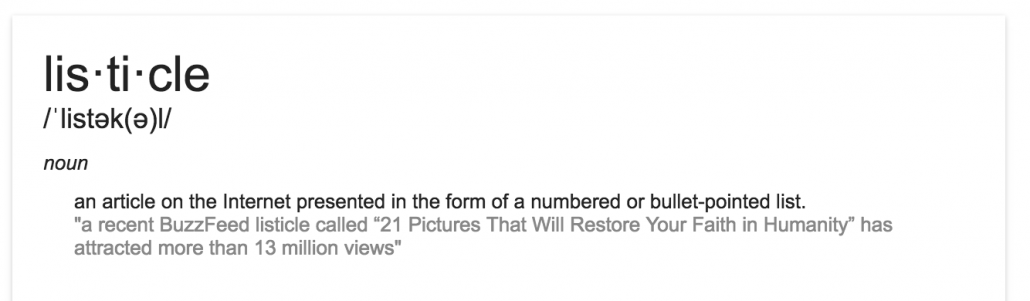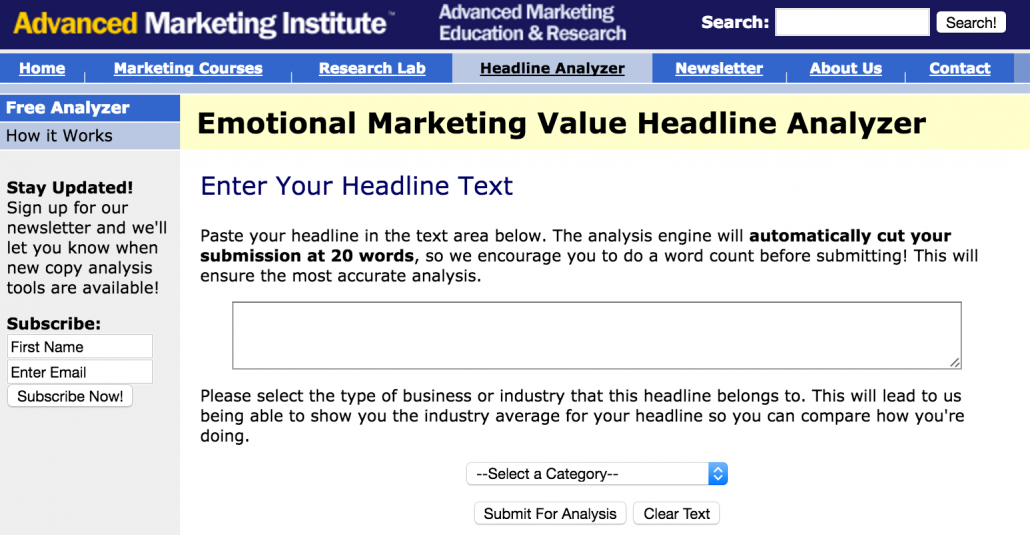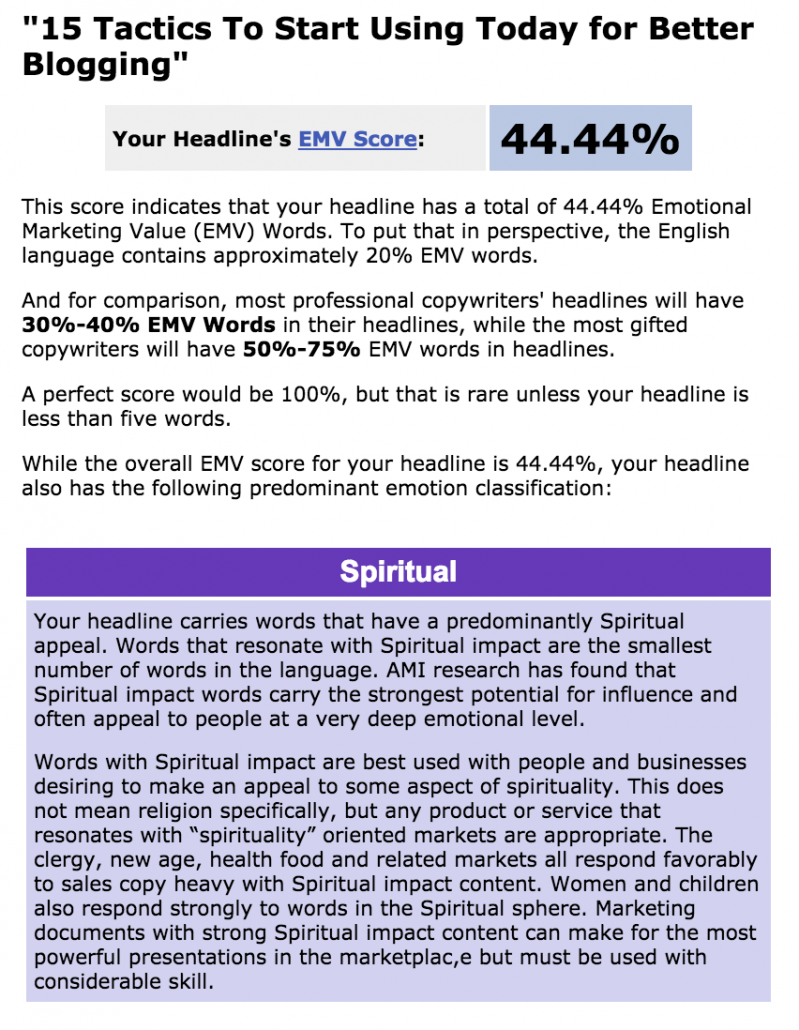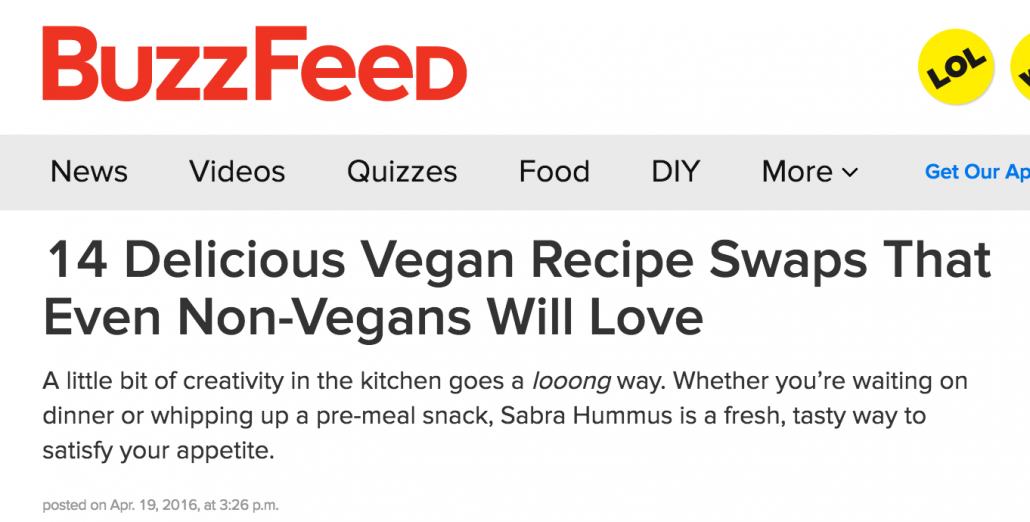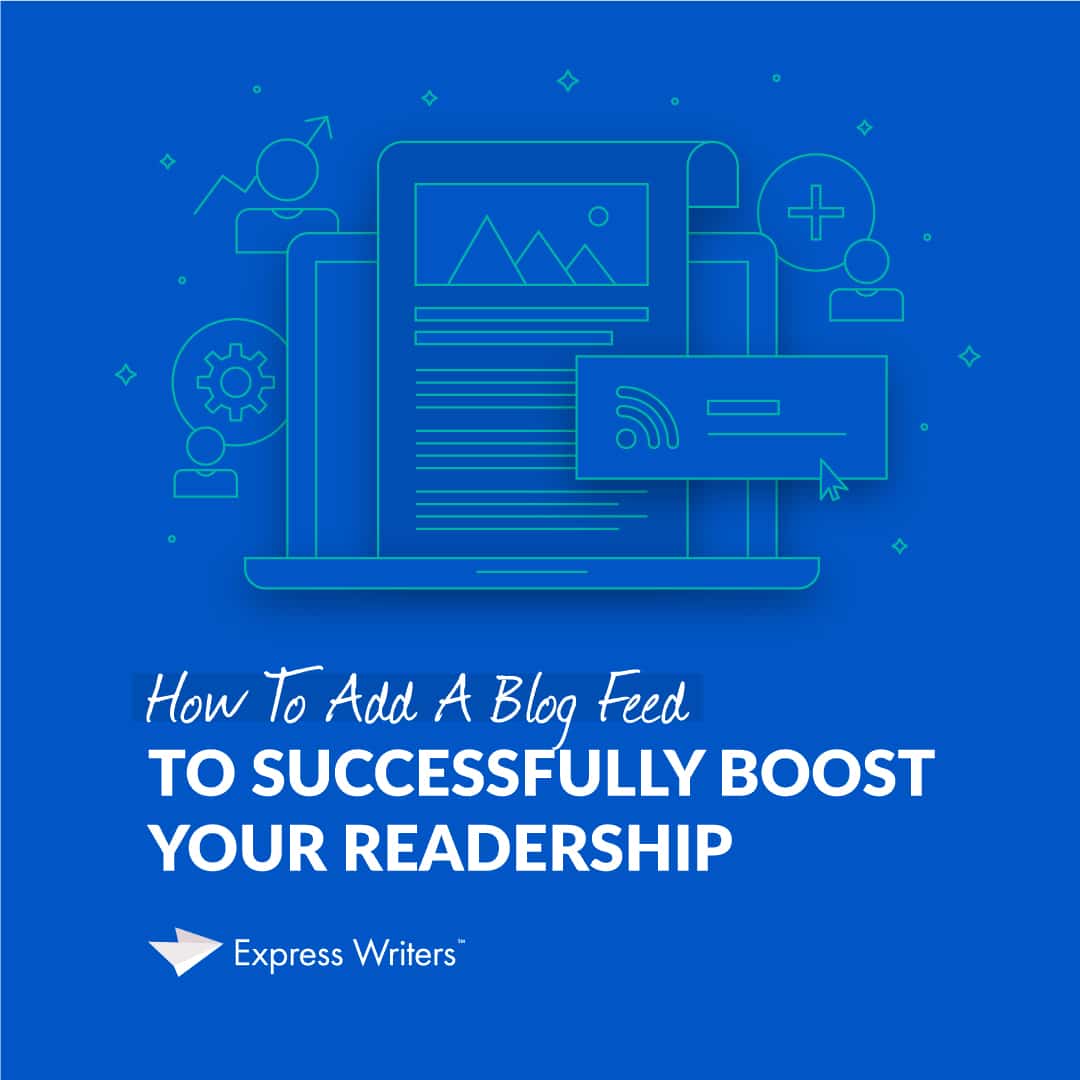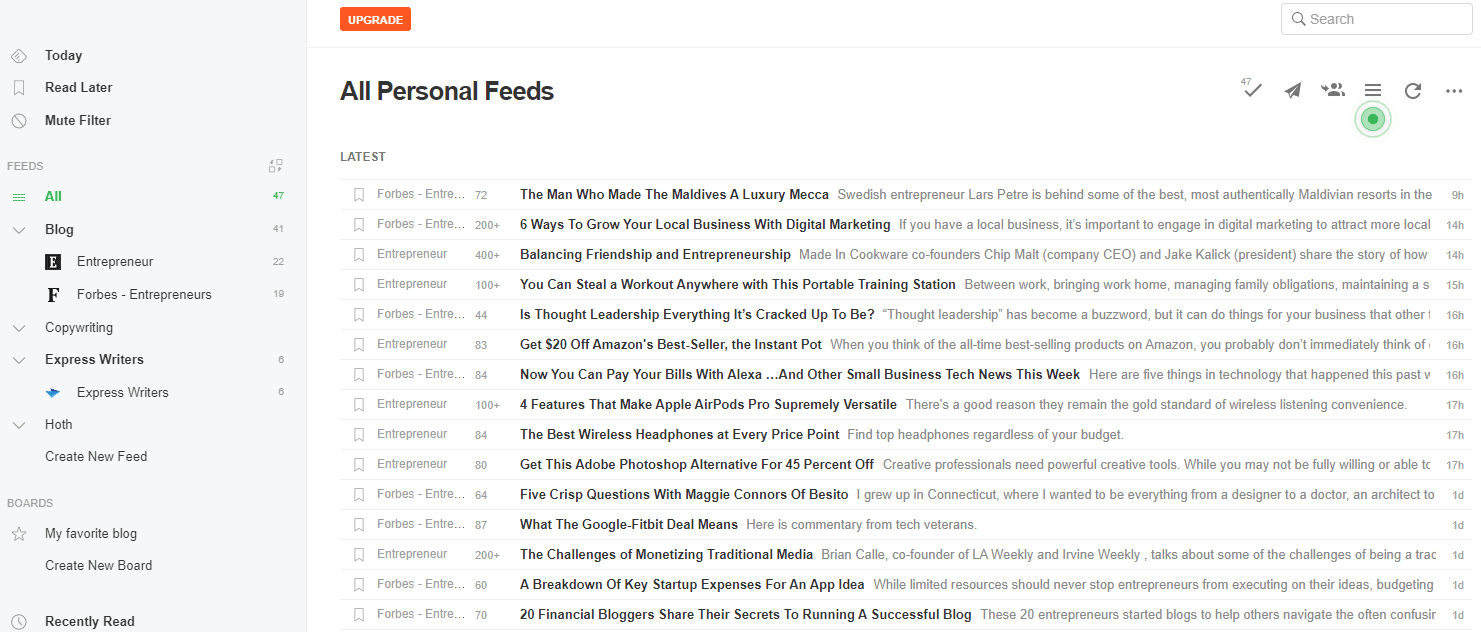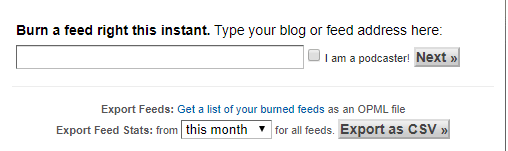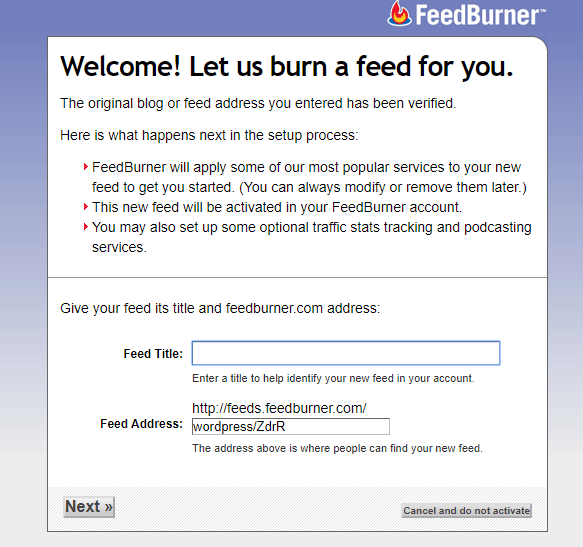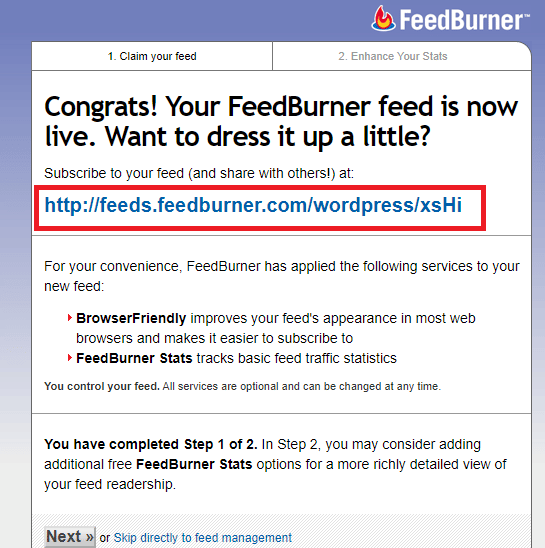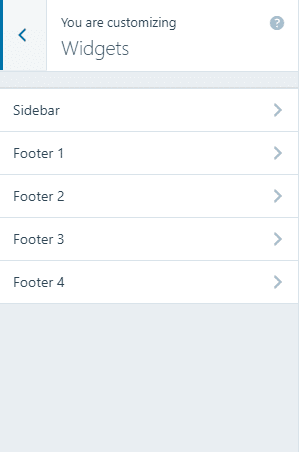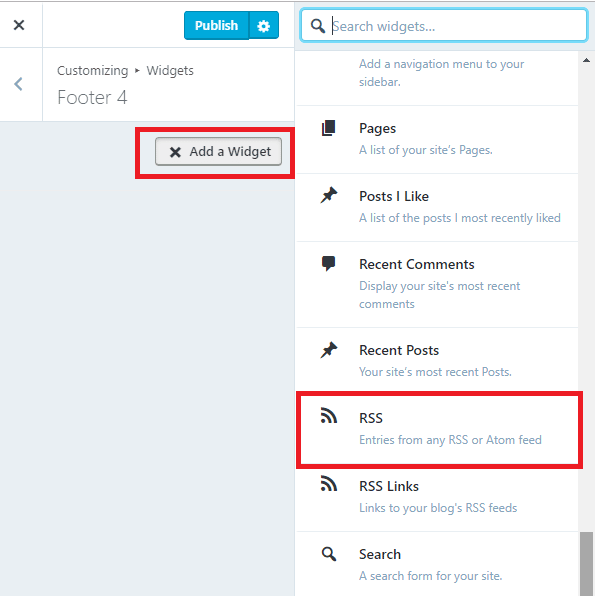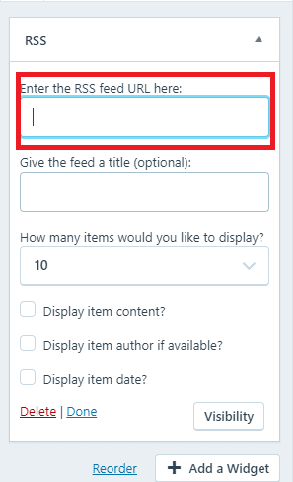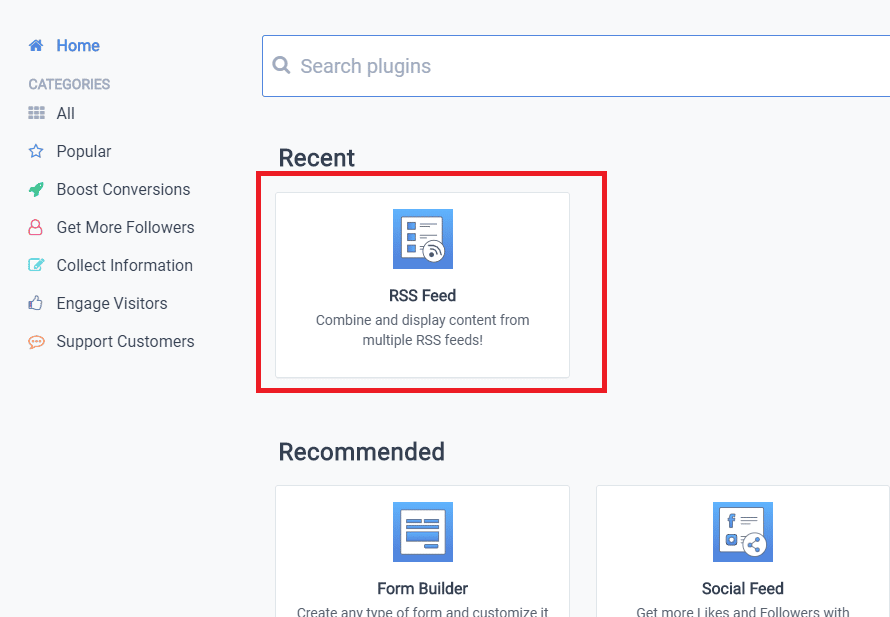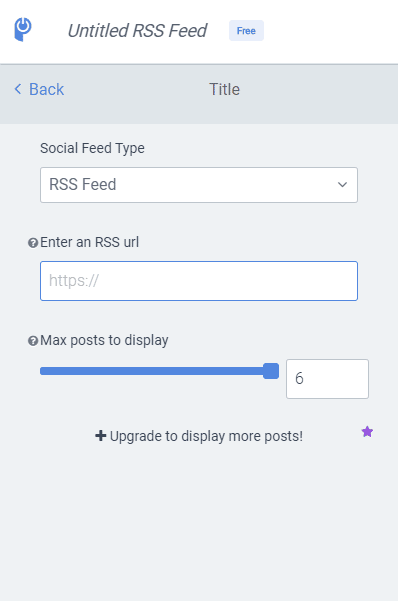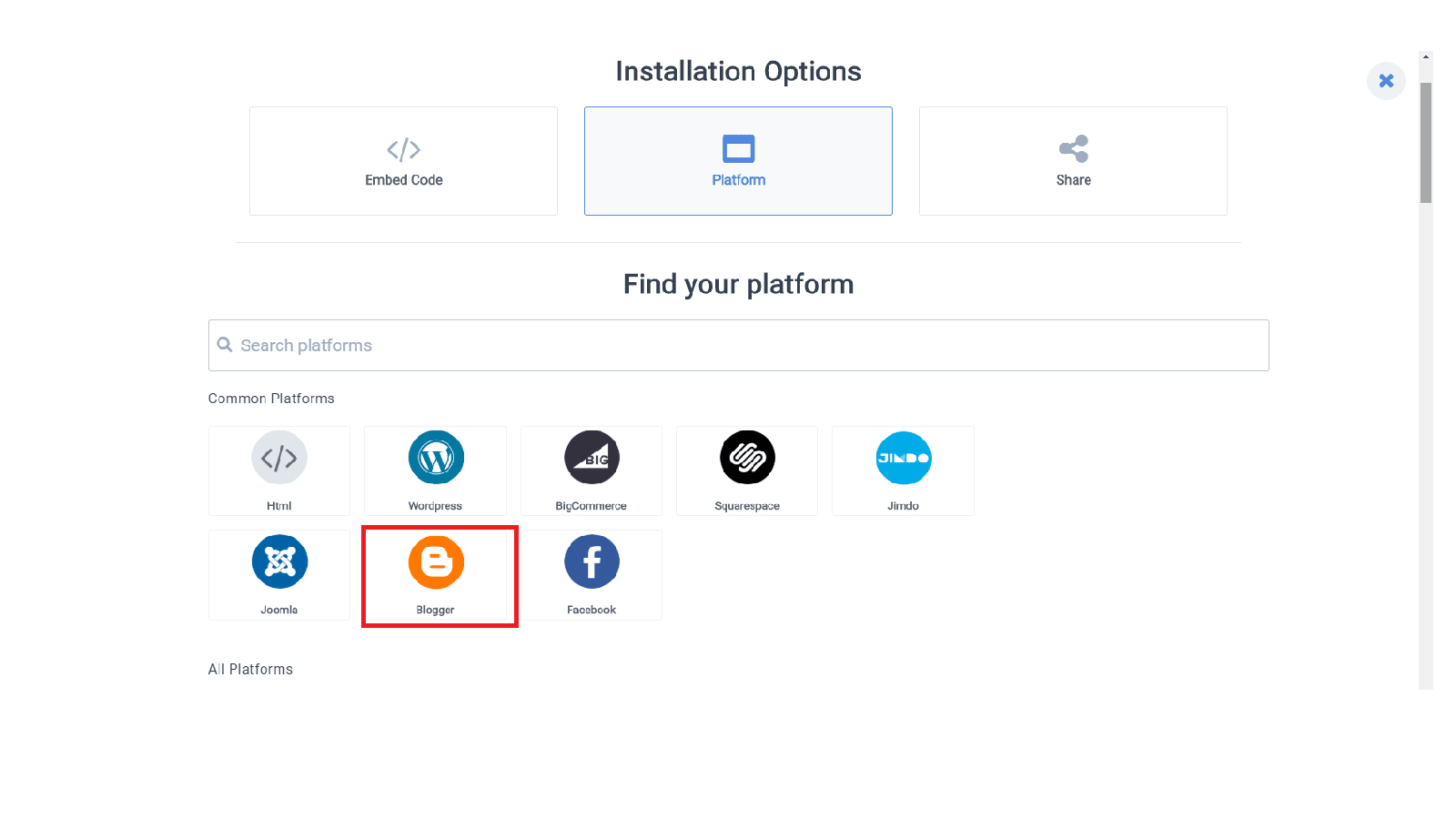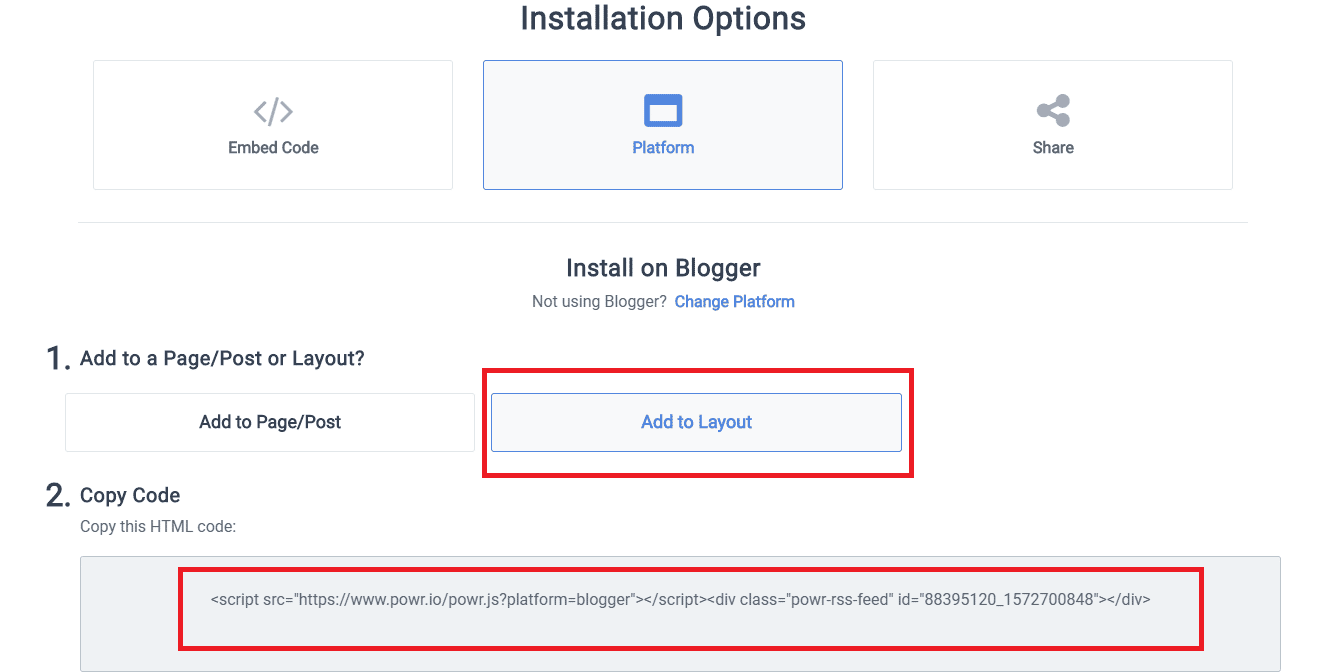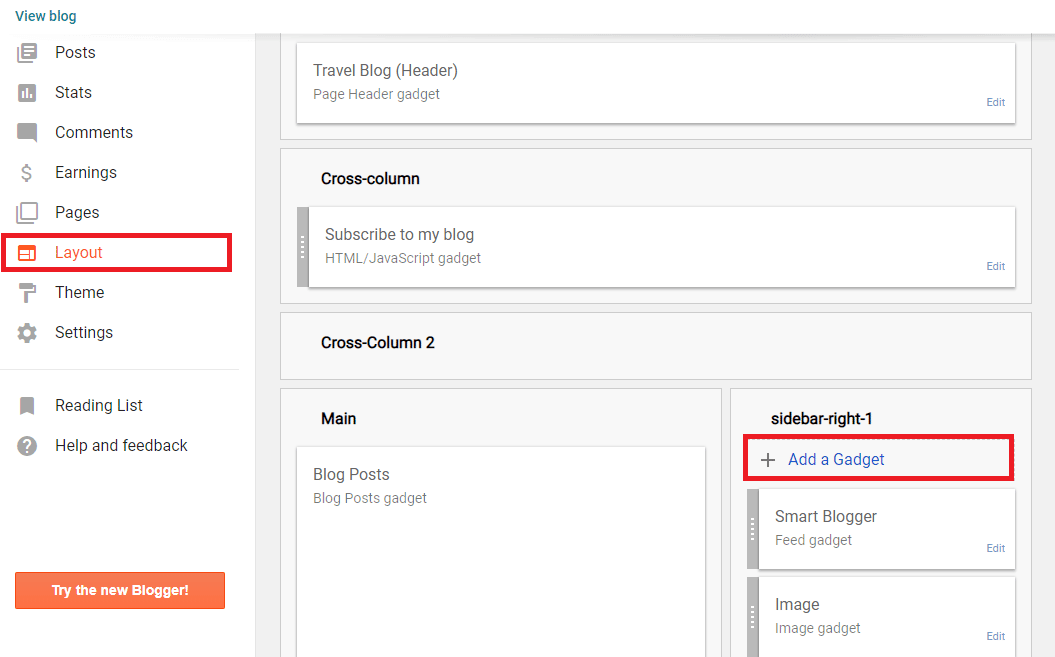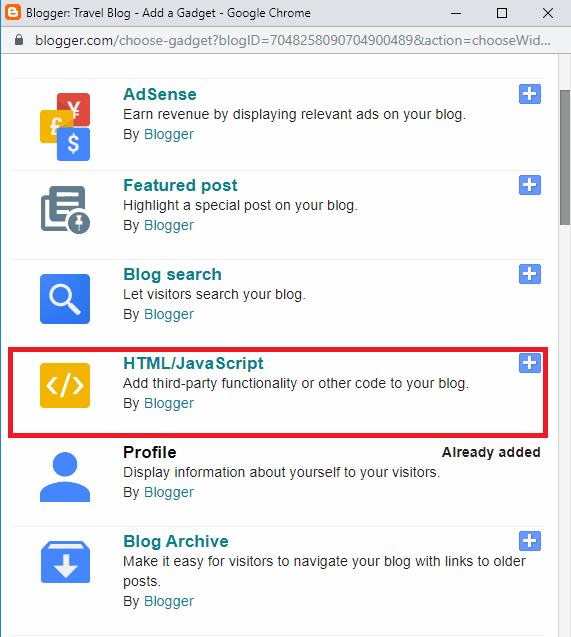How-to’s, Listicles, and More: Which Are the Most Readable Content Types?
If you’ve spent any time on the internet lately, you’ve probably noticed that some pieces of content are, well, hotter than others.
Two content types have really stood out as winners.
Specifically, the how-to and the list style, also known as listicle:
Websites like BuzzFeed and Elite Daily use them as the virtual bread and butter of their marketing strategy. Even high-level industry leaders have started publishing more and more list-focused posts.
While this may seem like a mere coincidence, it’s a trend that’s been sweeping the content industry for the last several years.
The reason for this trend is that these list/how-to styled content pieces are intensely readable, which makes them perfect for an audience with a rapidly decreasing attention span, and an increasing focus on finding the material they want now.
Read on to learn more.
[bctt tweet=”What’s the trendiest content styles nowadays and should your posts follow these? @JuliaEMcCoy shares us the top 3 readable content types you should be publishing right now.” username=”ExpWriters”]
Content That Cuts It: Lists, How-to’s, & Videos
While the consumers of 2000 were looking for simple information, today’s consumers want a more comprehensive experience.
Not only are they looking for information, but they’re also in the market for unique, high-quality content that entertains them and makes them feel special.
If this sounds like a tall order, you’re not wrong.
Creating content that works for consumers is more challenging now than ever before, and brands need to invest time and energy into learning to do it properly.
One great way to get started with this, however, is to learn what customers expect from content.
In the 2018 Adobe Consumer Content Survey, the 3 most important content characteristics are informative (89%), accurate (89%), and simple (66%).
However, among millennials, 41% still prefer entertaining content and 25% ranked “beautiful” as an important characteristic to see in quality content.
With these things in mind, it’s easy to see why content has morphed the way it has.
[bctt tweet=”‘In the 2018 Adobe Consumer Content Survey, the 3 most important content characteristics are informative (89%), accurate (89%), and simple (66%).’ – @JuliaEMcCoy on the most readable content types today.” username=”ExpWriters”]
Which 3 Content Types Are the Most Readable?
While the customers of yesteryear may have wanted simple, direct content, today’s customers expect brands to get to know them, figure out what their primary concerns are and then concoct content that addresses those things (“how not to mess up your lentils,” for example).
By keeping this in mind, you can craft highly readable content types that your readers will enjoy.
1. How-to Articles
Despite the fact that the how-to article has morphed in recent years, it’s still incredibly valuable.
People are as hungry for information today as they were 16 years ago, and the only difference is that today’s how-to’s need to be much more specific and targeted than they were way back when.
For example, consider these BuzzFeed headlines:
- 18 Cheap Ways to Make Your Old Clothes New Again
- 7 Quick Ways to Actually Declutter Your Life
- 29 Clever Kitchen Cleaning Tips Every Clean Freak Needs to Know
While these headlines don’t resemble the straight-up, verbatim “how-to” headlines of yesteryear, the message is still there.
If you dig a little deeper, it’s clear the first article is really, “How to get more use out of your wardrobe,” the second is “How to get rid of clutter,” and the third is “How to keep your kitchen clean.”
While the headlines may have been made more creative, the message is the same.
To make your how-to articles more exciting than they’ve ever been before, it’s important to think differently.
Because there is such a wealth of information available online right now, people are the most likely to interact with content that shows them how to do something differently. This is the key to making your how-to articles exciting, readable, and unique.
Each of the BuzzFeed articles mentioned above does this, and it’s part of what makes them so popular.
While how-to articles are already some of the most readable articles around, making them interesting, unique, and informative is a fantastic way to ensure that they provide as much value for your readers as possible.
Tool Tip: If you really want to be sure your “how-to” headline is unique, the Advanced Marketing Institute’s Headline Analyzer is one of my favorite tools.
Every time I hit a 40-50% score result with my headlines, I see a ton of juice in shares, links and more come from my article.
My blog on 15 tactics for better blogging got over 160 shares, with a headline scoring over 40% on the AMI tool.
Need some words to infuse might into your headlines? Check out our resource of 120 power words.
2. Lists
How-to’s and listicles can easily cross paths: simply because adding numbers to your headline gives it a higher psychological engagement factor.
Unlike the how-to, however, listicles are broader-reaching and not necessarily designed to teach people a skill. Because of this, listicles are a fantastic form of content for any brand that wants to build traffic and promote engagement.
Fun fact: numbers in a headline are like “brain candy.”
We’re simply attracted to read them more – and some say odd numbers do ever better.
For example, consider “14 Mouthwatering Vegan Recipes Even Non-Vegans Will Love.”
Featured on the BuzzFeed website, this article is promoted by Sabra, a prominent hummus company).
While this article could easily just say “14 Vegan Recipes,” it would never get as much traffic if that was how the headline was structured.
Because this article quantifies the recipes as delicious by using the word “mouthwatering” and expands its audience by stating that even non-vegans will love the content within, it succeeds at creating diverse value that appeals to many readers.
Lists are beneficial because they appear as simple, straightforward piece of content that says, “Hey, this is brief and to-the-point. Read it now.”
[bctt tweet=”‘How-to’s and listicles can easily cross paths: simply because adding numbers to your headline gives it a higher psychological engagement factor.’ – @JuliaEMcCoy on the most readable content types today.” username=”ExpWriters”]
3. Videos
While videos aren’t literally “readable” content types, they are a powerful form of media content that can help you get views and create traffic.
As it stands now, 65% of marketing executives call visual assets, including video, infographics, and photos, the center point of their brand story strategy.
What’s more, 51.9% of marketers say videos have the best ROI of any marketing content and shoppers who watch a brand’s video content are 1.81x as likely to make a purchase than people who only read text.
With this in mind, it’s clear that creating video is one of the most important things marketing professionals can do to expand their reach and connect successfully with customers.
To make your marketing videos stand out, follow these tips:
- Ensure good production value. A shoddy online video isn’t worth much, and if you’re going to create video content, you need to be sure it’s high-quality. While you don’t have to be a video expert to turn out a good product, refusing to cut corners on the production ensures you’ll wind up with a product you’re proud to show off.
- Understand your audience. If you don’t know who you’re trying to reach with your video, take a step back and don’t do anything until you do. Video isn’t something you can just toss out at random, and you need to understand who you’re talking to before you drop in.
- Implement storytelling. To make your videos as effective as possible, use storytelling to create a compelling story arc. This makes your videos unique and ensures that they will capture the attention of your customers.
Even if you’ve never experimented with video content before, introducing it into your marketing strategy can help make your content as accessible as possible for your readers.
[bctt tweet=”‘51.9% of marketers say videos have the best ROI of any marketing content and shoppers who watch a brand’s video content are 1.81x as likely to make a purchase than people who only read text.’ – @JuliaEMcCoy on video.” username=”ExpWriters”]
The “How-to” Revolution: A Brief Backstory
To understand what has made lists and how-to’s the gold standard in informational content types, you need to look back at the evolution of content and, in fact, the internet, as a whole.
A mere 15 or 16 years ago, learning how to do something was a lot harder than it is now. YouTube wasn’t yet the go-to hub that it is today, and there were far fewer online articles that would tell you how to write a cover letter or how to cook lentils. Because of this, how-to articles soared in popularity.
Since then, however, information about virtually everything has become much easier to find. Not only can you find thousands of articles telling you how to write a cover letter, but you can also find tutorials, videos, and even complete courses designed to help you master the skill. Because of this, the way people write content has changed.
While the how-to article and the list both remain popular, the way people write them has gotten much more specific.
For example, instead of a simple “how to cook lentils,” today’s articles are titled “5 Mistakes People Make When Cooking Lentils.” Instead of “how to write a cover letter,” you get “5 Ways Your Cover Letter Lost You the Job.”
While these articles may teach the same skills, they’re geared toward providing a more interesting, unique, and valuable experience for readers.
And knowing what it takes, down to the style and format of your article, to create interesting, informative content in today’s content-saturated and information-dense world will help you win online.
Readable Content = Effective Content
While content has morphed significantly in the last several years, the mission today is the same as it’s always been: to create valuable content that helps readers learn something.
Today, however, writers need to go deeper than they ever have before and work harder to create valuable, customized content that speaks directly to consumers. This ensures a great user experience and helps both the customer and the brand thrive.
To get help creating content you’re proud of, check out our expert Content Services today!