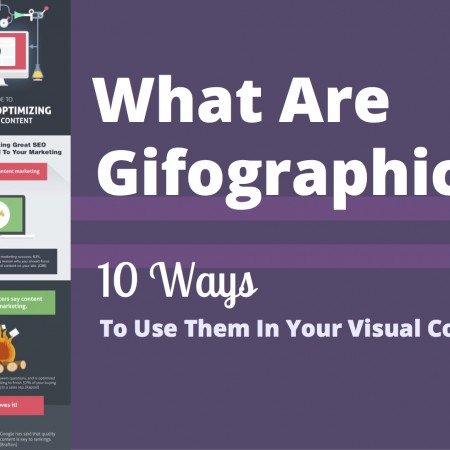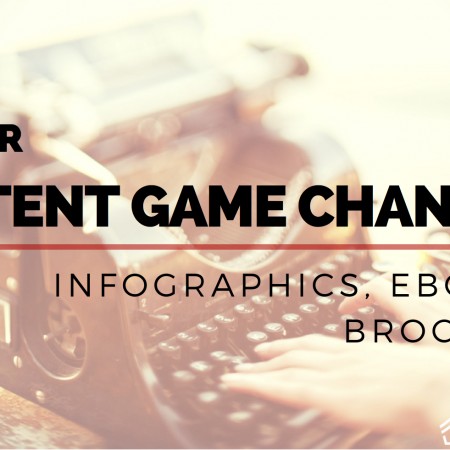How to Write Infographics: Your Complete Guide to Stellar Copy
Infographics are an incredibly popular online resource. According to HubSpot, they are the fourth most popular type of content used by marketers. The popularity of infographics comes from several factors: They’re visual and textual, making them a powerful vehicle for education. They’re easy to share and simple to skim, so they’re perfect for our instant-gratification digital world. If you haven’t used an infographic in your marketing before, now is the perfect time to get started. Today, we’re breaking down how to write great content for your infographics, so you can start developing custom visuals your readers will love to share. What Is an Infographic? Infographics are a visually appealing way to share interesting information. While their use has grown exponentially in recent years, it might surprise you to learn that infographics have been in use for hundreds of years. One of the earliest infographics appeared in 1626 and illustrated the movement of the sun. Today, infographics are used as a marketing resource to generate leads and build site credibility with backlinks. Consider this example below from a recent email we sent about Express Writers University While it might seem like an infographic is just an alternative way to deliver information, imagine how this information would look if it were simple text. It would be dense and wordy, and people might skip reading it. The addition of images makes the information much more effective and accessible. Researchers have found that about 65% of the population are visual learners. Beyond that, content with visuals is 40 times more likely to be shared than content without images. With these statistics, it just makes sense to add infographics as a resource in your content marketing strategy. Types of Infographics As infographics have increased in popularity, so has their versatility. With a graphic layout, there are near-infinite ways to present your information. Here are some of the most popular types of infographics: Timeline: A timeline infographic shares key moments from your subject in chronological order. List: This infographic shares important points about your topic. You should include some context to tie each point together. Flowchart: In a flowchart infographic, each point leads directly to the next. These charts often use arrows or other types of images to show the flow of information. Mixed Chart: A mixed chart infographic includes multiple types of charts like pie charts, bar graphs, and density maps. Your copy should concisely describe the data for each chart. How-To: This type of infographic explains a process in detail with as few words as possible. Hierarchical: A hierarchical infographic stacks information into defined categories. The information is commonly presented in a pyramid shape. If you use this type of infographic, make sure you organize your information correctly. 10 Steps to Writing Winning Content for Your InfographicsEven if you’re not a visual design expert, you can still write attention-grabbing text for your infographics. Here’s how: Strike a Balance Between Text and Visuals There are two parts to an infographic – data (information) and design (graphics). Both are important, so striking a balance between the two is imperative. If you have excellent text and boring design, or vice versa, your infographic won’t work. Creating a cohesive experience gives your infographic the chance to perform as well as possible, so make sure your visuals and text work together. Keep It Concise While infographics can be long, the independent elements within them don’t offer a lot of room for text. As such, you need to be careful with your choice of language. Writing copy for Infographics is a great way to learn to say complicated things in simple terms. Aim for small sections of copy that are no more than 100 words. Anything longer and your readers might lose interest. Be sure all the language you choose supports your main points and helps readers understand the “meat” of your infographic. Improving your concision is easier said than done. Here are two ways you can try eliminating unnecessary words: Rewrite your copy: Doing your work twice might seem unappealing but working through it again can offer impressive results. Once you finish your initial copy, walk away and come back later. Wait at least two hours or even overnight to give yourself a fresh perspective. You will likely notice small errors and make improvements in the clarity. Check each sentence individually: Every sentence in an infographic carries a lot of weight. Read each sentence separately and look for any words you can eliminate without affecting the meaning. These will be fluff words, like ‘really,’ ‘in order to,’ ‘very,’ and ‘that.’ Create a Narrative Arc Although an infographic might just look like random bits of information stuck together in a graphic, it’s anything but. In fact, all the best infographics have a narrative arc that helps the reader make their way through the information. This narrative arc may rely on sections, a series of chronological events, … Read more