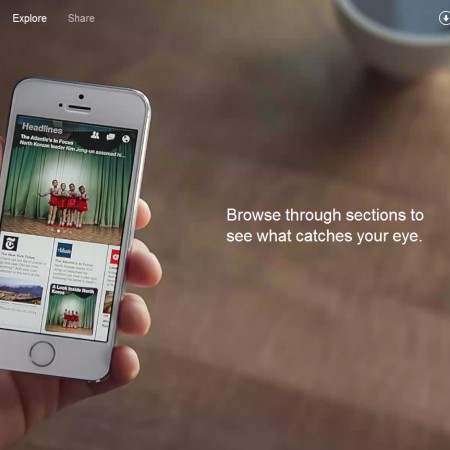How to Create Captivating News Content for Your Blog
Creating content isn’t what it used to be 10 years ago. Heck, it isn’t even the same as it was last year. Consider this: Before COVID, Google search traffic was approximately 3.6 billion searches per day. That’s a lot, yes… but since March 2020, that number has been hovering around 6 billion searches per day. The consumption of online content and the number of people relying on Google to find it has never been greater than it is right now. This high demand is changing the content game, which was already competitive to begin with. 🎯 Many content creators are wondering, “How do I write compelling content that’s both indexed by Google and read by my target audience?” If you’ve found yourself asking this very question, you should seriously consider adding news blog posts into your general content marketing plan. Psst… If your content strategy is lacking or simply not performing the way you want it to, we can help! Our content strategy services start at $400 for a full content strategy plan and audit, or a la carte at per-topic pricing. Why Should You Post News Content on Your Blog? Hear me out – content is the most critical piece of the puzzle. It has been for a long time. Google has openly said that content could “likely matter more than any other factor” when it comes to search engine optimization (SEO). While you should be dedicated to creating evergreen content that remains relevant long after it’s been published, you also shouldn’t be afraid to supplement those posts with trending news happening in your industry. News content shows your audience you’re relevant and up-to-date with what’s going on. It also provides a great source of value to your audience by demonstrating how industry and market changes are impacting them. [bctt tweet=”Why create news content? 📰 It shows your audience you’re relevant and up-to-date with what’s going on. It also provides value by demonstrating how industry and market changes are impacting them. 💡” username=”ExpWriters”] Interspersing trending news updates among your informative evergreen content, such as whitepapers, will give your blog a well-rounded feeling of authority and relevancy. Need a high-quality whitepaper written for your business? Our done-for-you content services from expert-level writers include whitepapers, starting around $105/page. How to Write a News Blog: 8 Tips to Make Your Content Stand Out Breaking news is often a high-competition playing field, which means you need to bring your A-game if you want to rank in the search engines. These tips will help you create compelling, newsworthy content. 1. Create a Captivating Headline The first, most important part of any news article is creating a captivating headline for the post. This is true for regular and news blogs alike because you want and need people to click on your link. Thus, when you write a headline, make sure it’s informative and lets your audience know what the blog will be about. You should also make sure it has intrigue or even a bit of a cliffhanger so it piques interest and makes your audience want to read the story behind your crafty headline. Two of the best ways to accomplish this: Write your headline as a question (and be sure to answer said question in the article itself). Use second person point of view (you/your) in the headline to directly engage with the reader. When writing your headline, make sure it matches what your content will be about – don’t mislead readers with false promises! 2. Begin with the Facts When you write a news piece for your blog, make sure you start with the facts first. Give readers the information they want at the beginning of your post and summarize the story in twenty to thirty words. People will appreciate this upfront content organization because many simply want the facts before they get to the opinions or editorial version of the story. This isn’t a creative fiction piece, after all. Once you’ve given the facts, you can break them down and discuss them while adding your opinion or explaining how this information will impact your readers. 3. Use Present (Active) Tense News pieces are more powerful and compelling when told in present tense with an active voice. This makes the story feel like it’s happening in real-time, which will have a bigger impact on your readers. It also takes a lot less time for a person to read the present tense version of a sentence than it does the past tense, not to mention it saves on word count when you can cut a majority of past participles such as “had.” Remember: Active voice is always stronger than passive voice. 4. Keep Your Blog Jargon-Free It’s easy to fall into the jargon trap when you’re writing about industry-specific topics. However, it’s a good idea to avoid using jargon in your posts. This will make it easier for your audience to read and comprehend the content. Sure, some of them might know the jargon, but it’s always wise to ensure your content is readable for anyone who happens upon your website. Keeping your posts jargon-free is not only a great idea for news pieces — it’s also a smart practice for all other blog posts you create in the future. Need more inspiration for creating an amazing blog that brings in traffic and leads? Check out our FREE email course, 10 Days to a Better Blog. 5. Always Write Out Acronyms in the Beginning It’s okay to use acronyms in your blog, but make sure you’re always clear and upfront about what they mean. Even if you expect your target audience to be experts in a particular field and know industry-specific acronyms, it’s ALWAYS a good idea to eliminate any potential for confusion. Novices who find your article and want to learn more shouldn’t feel confused, frustrated, or left out when they read your post and don’t know what acronyms stand for or why they’re important. For example, on the Write Blog, when … Read more