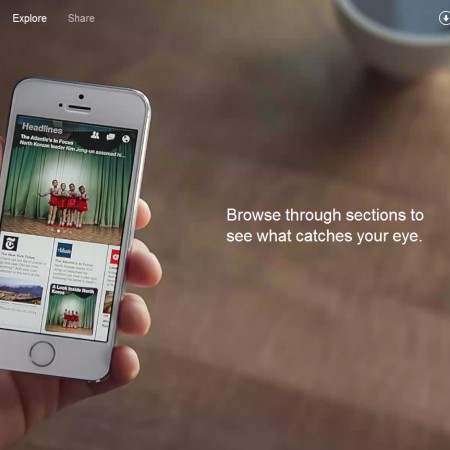How The New Facebook Paper Could Help (Or Hinder) On Curating News Content
Image credit: Facebook Paper website You might have heard of Facebook’s newest attempt at revamping the newsfeed, or maybe you saw it in the app store on iTunes and wondered exactly what it is. Paper is a standalone app launched by Facebook, their first app with Creative Labs, alongside the tenth anniversary for Facebook itself (according to Informationweek.com). It’s a new way of reading the news, as well as a new way of looking at your Facebook newsfeed. The Content of the Future As content writers and marketers, we find all kinds of (both weird and normal) tools online to help us create content—and Facebook’s Paper app may just be a new avenue for pulling great content ideas, if you can use news-based and centered topics as ideas in your content strategy. Let’s delve into how Facebook’s Paper works a bit further. Just What Is It? When you download this app, you’ll have your Facebook newsfeed on a new interface. You scroll side to side to go through items instead of up and down and each item is on its own screen. There’s a ton of new ways to look at things, including new multigestures you have to learn as with any new app you download. You can then add other news streams, like you would with other news aggregator apps. The only difference between them and Paper is that this app includes your personal Facebook newsfeed. You then add new streams by category (which looks like tiles). Each stream shows up as you scroll through it in your “queue.” It looks a little bit like the Windows 8 interface—if you’re a PC geek. And the idea of adding things by category will probably remind you a little bit of Pinterest. Facebook’s preview and information page at Facebook.com/paper can give you a better idea of the look and feel of the app, or you can download it and see for yourself. Why Should I Download Paper? According to Forbes.com, the Facebook Paper app is no different from any other newsreader. It looks nice, it gives you what you want, and it adds your Facebook newsfeed where you can also post updates, pictures, and links to Facebook. Forbes makes a good point though, “It turns out your friends are not terribly good photographers, headline writers or even spellers when forced to compete with the professionals.” When you look through your regular Facebook newsfeed on the computer, these things don’t seem to make a difference. The meme reposts and funny e-cards have always been a good distraction during your coffee breaks before, but in this new app these things can look “jarringly out of place.” The Positives of Creating News Content Using Facebook’s Tool If you’re a content marketer or involved in any way knee-deep in content strategizing, you might find Facebook’s Paper useful because of a personalized feel. Your Facebook newsfeed is right there in the queue with your other news. The interface is beautiful. Tilting the screen to pan photos, better view for reading articles and blogs, all easily utilized to make sure that your content is what readers want to see. You choose what you want to see. As a content marketer, you can streamline your own newsfeed and take this opportunity to gain more followers and put your page at the top of the list for Paper readers. An opportunity to better learn what your readers want. Find out what posts are best liked with this new interface and create more content like it. Learn what your readers want to see when they use this app and you can come up with a killer content strategy. And the Negatives But could this be distracting, or a good thing, for your news-based content ideas? You might find another app that DOESN’T feature your friends’ activities for the day to be a little, well, less distracting. Pointless content that looks bad and is just annoying. The constant posts from games, the quizzes, and various lists and cartoons could flood out your news-based content. Pages for small business. You can utilize this app by posting coupons and other promotions but there is the chance your Facebook page could get lost in the other content floating around. Your content may not work for this app. Perhaps the news-based content that you post relies on lists, surveys, and other text content besides articles and it won’t look right on its own screen the way that Papers shows it. Limitations of Facebook’s Paper The biggest limitation is that this app is only available on iPhone. The screen size is small and the market is limited since Android users are missing out. If you have a site or business that is mostly made up of Android users, this app will be of no use to you. Informationweek.com talks about five wishes they have for this app and some of them are definitely needed. One of these wishes is a content search for the entire app. Paper’s search function only searches your Facebook content, the same way as the Facebook app does when you type something in the search bar. InformationWeek makes a good point that this limitation can be very frustrating. They also talk about Pinterest integration and customizable subtopics. These limitations are not as annoying as the search function only searching Facebook, but they could add a lot more to the app for future updates. The categories that are included work well for a news aggregator, so it’s not so bad, but for an app that says it wants to personalize – it could use some work. So What Does The Bottom Line & Future Look Like for Paper? Facebook’s Paper just came out. It might have some similar features to other apps, but it is something new. The interface looks really cool, and when you scroll through each item from side to side the way that it does, you feel much more like you’re … Read more