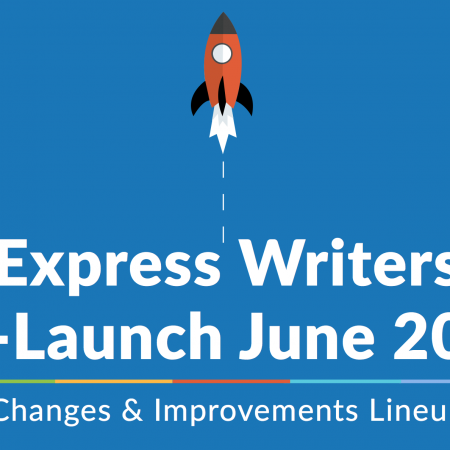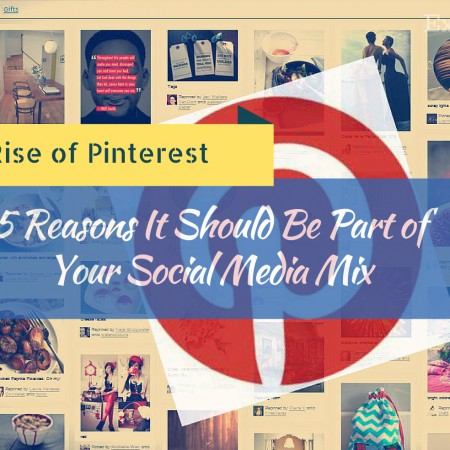Optimizing Social Media Content: Which Platforms Are the Best to Optimize and How?
There’s no denying that social media can be a powerful tool for your brand. Showing up consistently with helpful and unique content for social platforms helps you generate awareness for your brand. It also attracts leads and sales. But this can be tricky as you navigate social media algorithms to get your content noticed. That’s where optimizing social media content comes into play. By being strategic with the kind of content you’re creating, you stand a better chance of boosting visibility and engagement. If you’re concerned about catching up on social media optimization, have no fear. We’re covering all of the basics of optimizing content. You’ll learn what it means and how to optimize based on each separate platform. Let’s dive in! Optimizing Social Media Content: What Does This Mean? Since social media generates awareness for your brand through exposure to a wider audience, optimization lets you capitalize on that. You use various social platforms to spread your brand’s message and establish your online presence. You spend time analyzing and auditing your strategy, factoring in social media best practices, and what’s performing well with your audience. Meaning you develop the most effective strategy possible. But what does it mean when you’re optimizing social media content? It comes down to being strategic about the content you publish. When using social media as a brand, you don’t want to post just anything. Your content should still center the interests of your target audience. In addition to considering what your audience is into, you will also want to align your content with what performs best for each separate platform to get better results. Doing social media optimization properly can help you reap a ton of rewards. The benefits speak for themselves about the value of optimizing your content: You’ll Develop an Effective Social Media Strategy: When you know how to create strong content for each social media platform, you can effortlessly craft a strategy that will help you be more consistent with posting. You’ll always know what kind of content to share, where to share, and when. It takes all the guesswork out of managing your social media presence. Your Engagement Will Increase: When your content is optimized properly, there’s a good chance it’ll see a greater reach, therefore, increasing your visibility. This means your brand could get discovered by tons of new people. And you boost engagement (such as comments, shares, and website traffic) to attract new followers. You’ll See a Greater ROI Across Platforms: Odds are, you use social media as a tool to help you achieve some of your larger business goals. Generating sales is a common one, for instance. Another is increasing brand visibility. With successfully optimized content, you increase your chances of reaching those goals and boost your ROI. Plus, seeing those analytics is a great way to see your hard work pay off. At the end of the day, the social media accounts that end up being successful are those that understand trends, the types of people on the platform, and how to take advantage of their existing content library to optimize it across accounts. They become masters at their platforms and create content their audience can’t get enough of. As a result, they’ve built engaged, loyal followings. Which Social Media Platforms Are Best to Optimize? It’s easier than ever to find a social media platform that’s an ideal fit for your brand because there many are available. You want to ensure you invest time and energy into the platforms that showcase your strengths while putting you in front of your target audience. Otherwise, you risk your content going unnoticed or getting seen by the wrong people. Source: Gainchanger If you’re going to be creating content for several platforms, you want to make sure you enhance that content for the different goals of that platform so it stands a better chance of performing well. Once you become a master at social media best practices, this will become second nature to you. To get started, you should make sure that you have defined your business goals for social media. This means choosing strategies that align with those goals. For example, if you want to improve SEO for a B2B business, you might choose LinkedIn because over 50% of companies in the B2B arena find clients on the platform. Alternatively, if you want to increase visibility for your brand, you might go with Facebook. Their ad features make it easy to target the right segments while making sure people still see your content and posts. What are the Best Tactics for Social Media Optimization? Broadly, there are a ton of things you can do to optimize your social channels. By using some of these simple strategies, you can make a big dent in getting your business out there and noticed by the right people. But what are the best ways to optimize your social media? We’ve chosen a few general fixes and high-level improvements you can make to help your business’s pages. Never Stop Thinking About Your Audience Your audience is the most important part of your social media presence. They drive your engagement. This means their interests and pain points should always be top of mind. And the demographics for your audience could be different across your different social channels. That’s why you should regularly take the time to check out the types of followers you have in your analytics. Write Snappy Bios Your bio is one of the earliest things someone will see when they check out your profile. It sets the tone and establishes who you are. So, make sure your bio covers what you do, your industry, and nails your brand tone quickly. Having a great bio can encourage a potential client to reach out to you, so you want to ensure you make a good impression while being aware of their attention span. Consider the Time You Post Tons of hours have gone into studying the best times to post on social media … Read more