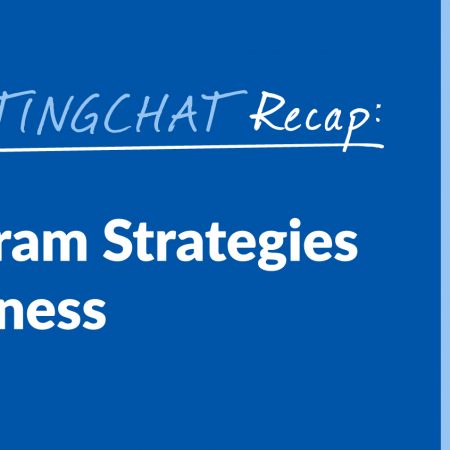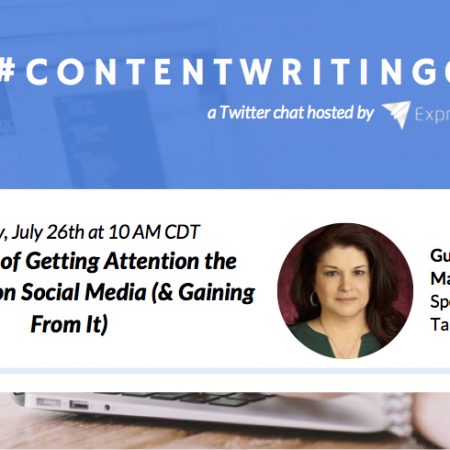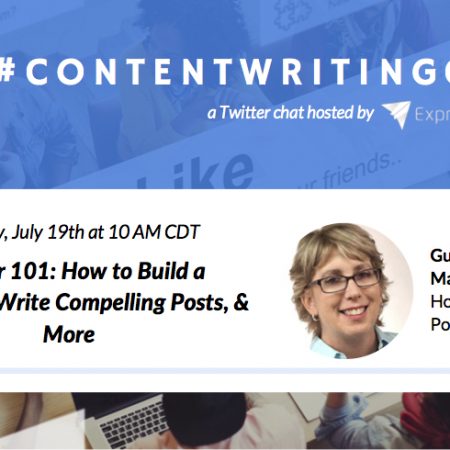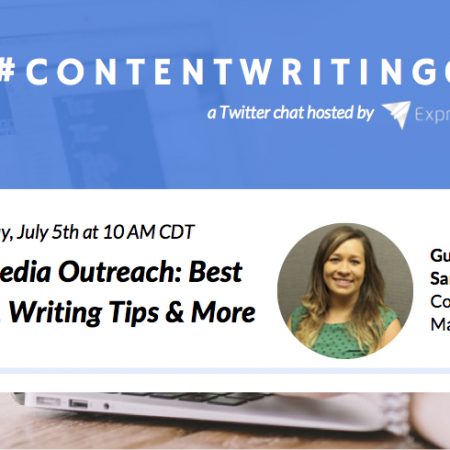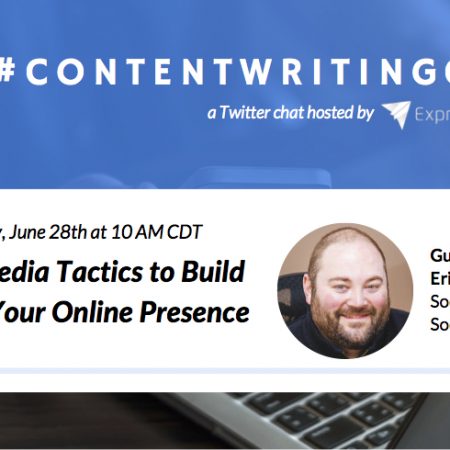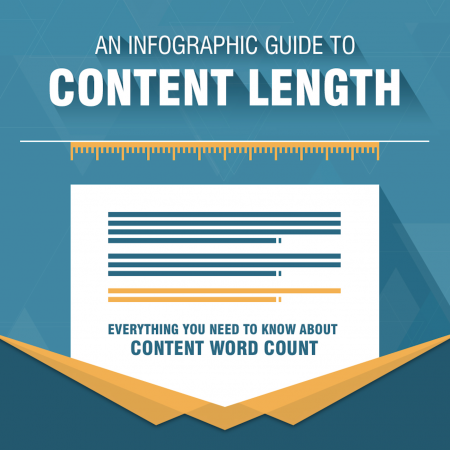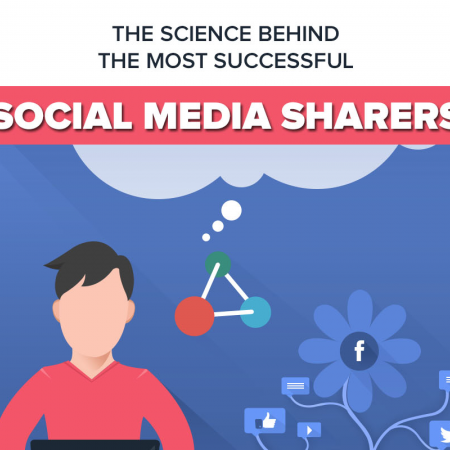#ContentWritingChat Recap: Smart Instagram Strategies for Your Business with Sue B. Zimmerman
Did you miss #ContentWritingChat this week? We have good news for you! We have a recap of our latest Twitter chat, which was packed with amazing tips on effective Instagram strategies for your business. Are you ready to dive in? Just keep reading! #ContentWritingChat Recap: Smart Instagram Strategies for Your Business with Sue B. Zimmerman Welcome to #ContentWritingChat! Today’s guest host is @SueBZimmerman. She’s joining us to talk all about Instagram for your business. pic.twitter.com/HihWi3CRHE — Express Writers (@ExpWriters) October 18, 2016 Our guest host this week was Sue B. Zimmerman. Sue is a speaker and a top Creative Live instructor. She’s also known as the “Instagram Expert,” which is why she joined our latest chat. She shared a ton of amazing tips for building a presence on Instagram that you’ll want to put to use today. Q1: How can you determine if Instagram is the right platform for your business? With so many social media platforms available today, it can be tricky to determine which ones are best for you to invest your time and energy into. So, how can you figure out if Instagram is right for you? Keep these things in mind: A1 I think it can work for any business since people process visuals 60,000 faster than text #ContentWritingChat pic.twitter.com/tBWd69EeMC — ★TheInstagramExpert★ (@SueBZimmerman) October 18, 2016 Sue feels Instagram can work for any business. People process visuals faster than text, which can make it a worthwhile platform for you to use. @ExpWriters A1 – Are your customers there? Are your competitors there? Can you devote time to posting regularly? #contentwritingchat — globalHMA (@globalHMA) October 18, 2016 Are your customers on Instagram? Are your competitors active there? Can you actually commit to building a presence there? Those are questions you need to answer when deciding whether Instagram is right for you. .@writingchat A1: if your target audience hangs out on Instagram, then it’s where your business should be. #ContentWritingChat — Tracy Willis (@tracywillis_) October 18, 2016 Tracy agrees! If your audience is on Instagram, your business should be there. @writingchat A1: Understand your customer demographic. If they don’t use the platform than it makes no sense to use it. #ContentWritingChat pic.twitter.com/EaJYCgxsB7 — Keystone Click (@KeystoneClick) October 18, 2016 It all goes back to knowing your audience! Are they on Instagram? @writingchat A1 You have to really think about if you can ACCURATELY & effectively represent your brand on that platform #contentwritingchat — My Life, Taylor Made (@life_taylormade) October 18, 2016 Can you accurately and effectively represent your brand on Instagram? You want to make sure it’s the right fit for your brand. A1 Beyond knowing if your audience is on #Instagram, are you able to actually provide them valuable content there? #contentwritingchat — Bill Skowronski (@BillSkowronski) October 18, 2016 Bill raises a solid point. Can you provide value to your audience on Instagram? A1: Try it! Decide how you want to portray yourself, and give it a go. Look to what others have done that “works”#ContentWritingChat https://t.co/MIFgShceTF — ThinkSEM (@ThinkSEM) October 18, 2016 As Sarah said, try it! You won’t really know if a platform works for you unless you give it a go yourself. Q2: What are key strategies for growth on Instagram? What do you need to know to see growth on Instagram? We have the answer! Check out some of the tips the chat participants shared on Tuesday: A2 You have to have an Instagram Mindset and make taking great photos a priority #ContentWritingChat pic.twitter.com/DdiQHB3FSk — ★TheInstagramExpert★ (@SueBZimmerman) October 18, 2016 Sue recommends having an “Instagram Mindset.” She said you need to make taking great photos a priority. After all, Instagram is a visual platform and your followers expect to see quality posts. A2) As with any social channel: Consistency, quality content and commitment! #contentwritingchat — Liliana H ??♀️☕️️ (@Liliholl) October 18, 2016 Liliana said consistency, quality content, and commitment are three things you need if you want to see growth on Instagram. A2. The right mix of hashtags – some move too fast, some are too small to matter. And consistency, of course. #contentwritingchat — pamelahughes (@pamelahughes) October 18, 2016 We all know hashtags are a must on Instagram. Pamela recommends choosing the right mix of hashtags. Pick those that are popular (but not so popular that your post will get buried in seconds) and align with your audience. Consistency is key, too! A2: Want Instagram growth? Post great content and engage with your audience. You need to BE PRESENT! #ContentWritingChat — Rachel (@redheadrachel) October 18, 2016 Make sure you’re posting great content and actively engaging with your audience. You have to be present if you want to see results. A2 #Instagram needs great visuals, relevant #hashtags, Engagement w/ others & trend analysis #ContentWritingChat https://t.co/2pS1ZXlVM1 — Varun Kumar (@varunkr842) October 18, 2016 Varun said Instagram requires great visuals, relevant hashtags, engagement with your audience, and trend analysis. A2 Post when your audience is likely to be on, utilize relevant hashtags, follow like-minded accounts. BE SOCIAL! #ContentWritingChat — Father. Food. Fun. (@FatherFoodFun) October 18, 2016 Optimize your Instagram strategy by posting when your audience is actively using Instagram. Don’t forget to add relevant hashtags and be social with others. A2: Knowing what your audience likes, interacts with, AND which hashtags they’re following. Hashtags are HUGE on IG. #ContentWritingChat https://t.co/FqBWtrzjU1 — ThinkSEM (@ThinkSEM) October 18, 2016 It’s simple! Know what your audience likes, what they interact with, and which hashtags they’re using. A2: In addition to great visuals, consistency is ?, and like any other social platform – don’t post and run, be social! #ContentWritingChat — Sherri Johnson (@FlyGirlFMP) October 18, 2016 Sherri knows consistency is key on all social media platforms. You need to post regularly and engage with your audience. A2 #1 Consistently great visuals. Instagram is a visual driven platform. #2 Relevant hashtags and links in profile! #ContentWritingChat — Julia McCoy ? (@JuliaEMcCoy) October 18, 2016 Julia said you need to consistently post great visuals, add relevant hashtags, and include a … Read more