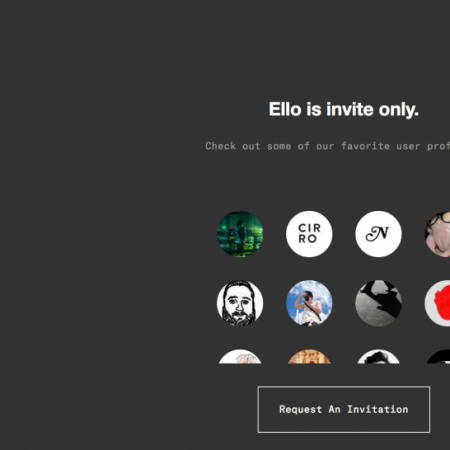Does Social Media Actually Have Any SEO Impact?
Social media is becoming more and more a necessary value instead of a commodity. But still, many people question its necessity and validity. Some think that it can work well for certain businesses but that it might not be a tool that other businesses, including their own, will need. However, social media can be a great way to drive website traffic and bring in more clients and create long-lasting relationships with customers. One of the main questions that people bring up when asking about social media for their company is if it has any impact whatsoever on their SEO and just how much of an impact it might have. How Does Social Media Impact Your SEO? When it comes to search engine optimization (SEO), we are all looking for new and improved ways to help get our content noticed. I’ve talked about the many different changes to SEO over the last few months, especially Google changes, and the one thing many people wonder about is if social media has any impact. It might not seem like it has much of an impact, but you might be surprised when you get into the nitty-gritty of new SEO tactics. According to a Business 2 Community author, the reality is that social media does impact SEO and it helps to bring out great success for your website, content, and products. I am going to reference this article throughout this blog to give you some great reasons on how social media can and will impact your SEO. Does This Mean You Really Need Social Media? If you haven’t jumped on the social media bandwagon, now is the best time to do so. Many people wonder if they really need social media for their business because it seems like such a “young person club.” Many businesses that don’t reach out to younger demographics often question its validity, but it should be noted that many younger people started out with social media because their parents were on there, too. This means there is a wide age demographic throughout social channels, which can help you reach out to any age, not just young to older Millennials or even younger generations growing up. Which Social Sites are the Best to Boost SEO? There isn’t one specific site that truly boosts SEO the best. Google Plus is a great option to get ranked on Google, but again, it is not the only one that can do so. What you need to do is play around with social media and try the holy trinity of Facebook, Twitter, and G+ in the beginning. You can branch out from there at a later time, but get your feet wet first before diving fully into social media. Once you’re more established or understand a bit of the social media game, then it is time to get working on other channels if they will benefit your company. 12 Ways Social Media Actually Really Does Impact Your SEO Now that I have looked at why you need social media and that it can impact your SEO, you are probably wondering just how it does. I am also going to take a look at how you can use it to further your web content and business. Social Media Profiles Rank on the Search Engine Results Page (SERP). In the Business 2 Community article I shared earlier, the writer mentions that social media profiles do rank on the SERP. When someone searches for a product or service, your social channels have a high likelihood of ranking in those search results, which can lead people to your business. This is why it is important to optimize your profiles fully before it is too late. Social Shares Can Give Your Webpage More Inbound Links. While you don’t always want to focus on inbound links, the Business 2 Community article points out that it does create great, organic inbound linking. These links will help to validate your website, and can help you become an authority with Google. When this happens, your website is more likely to be ranked higher than ever before, which is exactly what you are aiming for if you’re reading this blog. In short, your social channels and links will help create more visibility for your web page, which is a tremendous help to bring in new customers and more revenue. Mixing Social Media and SEO Increases Your Online Presence. Just like with blogs, social media, combined with SEO, can help increase your online presence, making it larger and more accessible. A larger Internet presence might seem daunting, but this is something you should be aiming for. If you do not have a larger presence, you are less likely to be found organically, which means more money being spent on advertisements to gain new clients. Traffic From Social Media is Organic Traffic. According to the Business 2 Community article, about 95 percent of all links created in traditional link building techniques aren’t very effective. They don’t bring in organic traffic nor do they bring in enough of your targeted audience to bring about the revenue and success you want to see. However, by using social media, you are much more likely to drive organic traffic from your links because it will come from your followers. This will bring in great quality visitors that are likely to turn into customers and they in turn can share your information bringing in even more customers. Social Media is the Best Way to Bring in Mobile Users. April 21st has come and gone, which means that Google’s latest, and largest, update has been in effect for a few days. This update makes it vital for all businesses to have a website that is mobile friendly, and what is the best way to bring in mobile users to your new, or freshened up, mobile friendly site? Using social media. You need to have a social media presence to bring in your mobile clients, and as we can all see, mobile users … Read more