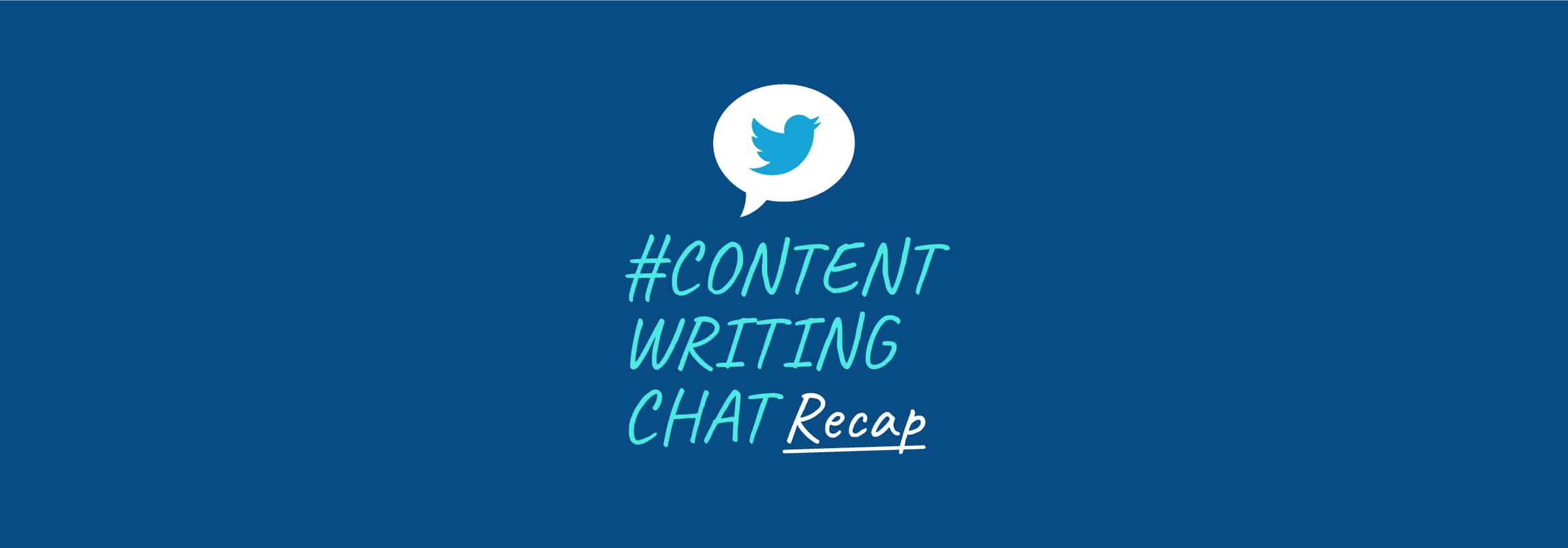#ContentWritingChat Recap: Mastering Social Media Marketing in 2022 with Andrew C. Belton
[et_pb_section][et_pb_row][et_pb_column type=”4_4″][et_pb_text] There’s no denying that social media is a powerful way to establish your authority online and make connections with new people from around the world. However, the road to becoming a social media pro isn’t always an easy one. There are so many platforms to consider, algorithms to deal with, and then you have to create content! Luckily, in this #ContentWritingChat recap, we’re sharing some social media marketing tips that you can implement throughout the year ahead. We discuss the top tools to check out, training options to enhance your skills, and more. #ContentWritingChat Recap: Mastering Social Media Marketing in 2022 with Andrew C. Belton Welcome to another incredible #ContentWritingChat! 💙 This month, @AndrewCBelton is our guest host. He’s a Social Media Marketing Strategist, as well as the founder of @Symmetricalmm. Be sure to give him a warm welcome! pic.twitter.com/YulbA0RzSw — Express Writers | Your Content Writing Partner (@ExpWriters) March 1, 2022 Our guest host for this month’s chat was Andrew C. Belton. Andrew is a Social Media Marketing Strategist, as well as the founder of Symmetrical Media Marketing. He joined #ContentWritingChat to share his expertise and help you take your social media presence to the next level. So, let’s dive into the tips! Q1: Which platforms are you focusing on building for your brand or company? A1. My platform of focus has primarily been LinkedIn for B2B brand building, content publishing, creating and maintaining professional connections. My company has also focused on Twitter and is working towards building a greater presence on Facebook/Meta. #ContentWritingChat https://t.co/OY6x8jCwAt — Andrew C. Belton, MBA (@AndrewCBelton) March 1, 2022 For Andrew, his primary focus when it comes to social media marketing has been LinkedIn. It’s a great platform for making professional connections, as well as for publishing content. Andrew’s company is also giving extra attention to Twitter and Facebook. A1: LinkedIn and Twitter personally Adding FB for the company #ContentWritingChat — Asangi (@asangi_j) March 1, 2022 The same platforms are on Asangi’s radar as well. Personally, she’s focused on LinkedIn and Twitter, but is incorporating Facebook for company use. Q2: Which tools do you use to help manage social media marketing? A2. My primary social media management tool that I use for @Symmetricalmm that I recommend to clients that have a robust digital presence is @hootsuite. I also use @IFTTT for supplemental automation and @canva for content creation. #contentwritingchat https://t.co/qHA6802bS9 — Andrew C. Belton, MBA (@AndrewCBelton) March 1, 2022 Hootsuite is a favorite for Andew and it’s the tool he frequently recommends to clients. He also likes using IFTTT for automation, as well as Canva for designing graphics. A2: @MeetEdgar is definitely a go-to. It’s easy to use for scheduling content ahead of time. #ContentWritingChat — Rachel | Mindset Coach + NLP Practitioner (@rachmoffett) March 1, 2022 Here at Express Writers, MeetEdgar has long been a go-to for our team. We like that it allows us to create a schedule focused around certain types of content. Plus, you can build a library of content that repeats forever for platforms like Facebook. A2: @hootsuite @SproutSocial and a good ol’ Excel workbook 😉 #ContentWritingChat — Asangi (@asangi_j) March 1, 2022 We have another Hootsuite recommendation! SproutSocial is also a tool worth checking out. But as Asangi knows, you can’t go wrong with a trusty Excel workbook. Sometimes all you need is a good spreadsheet. A2. Currently pen, paper, & post-its. I’ll be listening with interest here. #ContentWritingChat — Dana Lemaster (@DanaLemaster) March 1, 2022 Dana keeps it simple with a pen, paper, and Post-Its. After all, it’s really about using the tools and methods that work best for YOU. And if you’re a team of one, you don’t necessarily need digital tools for planning. Q3: What kind of training have you pursued or is offered by your company for social media marketing? A3. I would recommend all of @hootsuite Academy (that my employer offers) programs as well as @HubSpotAcademy certifications, particularly the Inbound Marketing program. #contentwritingchat https://t.co/HiklZ0bD3u — Andrew C. Belton, MBA (@AndrewCBelton) March 1, 2022 Andrew recommends checking out programs from both Hootsuite and HubSpot Academy. Each offer some robust programs that will help you take your social media marketing skills to the next level. We tried Facebook Blueprint certs, but the program just wasn’t compete enough for us to spend the time and dollars. We now hold yearly internal stay conferences where team members recommend webinars and we have training time together. #contentwritingchat — Thomas Broadus (@TbroOnline) March 1, 2022 Thomas has previously tried the Facebook Blueprint certifications, but found it wasn’t the right fit for his needs. That’s why it’s important to research and see what these various programs offer so you can be sure you’re making a smart investment. Instead, his team hosts internal conferences where everyone can recommend webinars and they can have training time together. A3: no training as such. Learnt on the job by doing 😁 Taking some online courses and Googling when I need help #ContentWritingChat — Asangi (@asangi_j) March 1, 2022 There’s nothing quite like getting hands-on experience! Sometimes the best way to learn is to just dive in and do the job. Over time, you’ll learn a thing or two yourself. However, there’s nothing wrong with turning to online courses or Googling when you need extra help, as Asangi knows. A3. I’m a solopreneur, so basically learn by mad googling and then reading/watching what’s relevant. The difficulty is figuring out what’s relevant. That’s one reason I value Twitter chats & people who are willing to share their knowledge. #ContentWritingChat — Dana Lemaster (@DanaLemaster) March 1, 2022 Dana has no problem using Google when she needs to find information on a certain topic. She also loves joining Twitter chats, as they’re a fantastic way to learn from others and to expand your knowledge. Q4: What recent trends have you noticed in social media marketing? A4. There has been an increase in the adoption of short video ‘bite-sized’ content that businesses of all sizes have … Read more