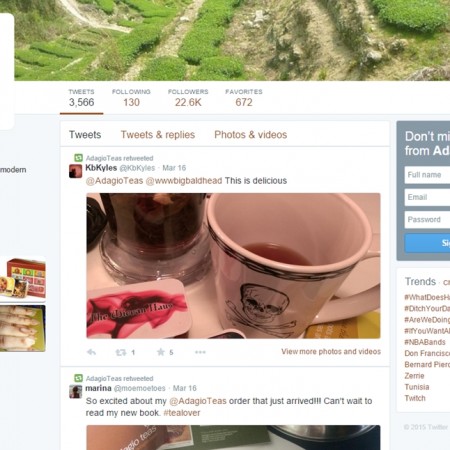The Best Social Media Management Apps (Bonus: Apps that Manage Instagram)
Let’s face it. With all the platforms available today, social media can sometimes feel a little overwhelming. After all, you have to create content for Twitter, Facebook, Google+, LinkedIn – and don’t forget Pinterest and Instagram. Managing all of your social media accounts can be a lot of work. The good news is, social media management doesn’t have to be hard. With so many tools available at our fingertips, it’s never been easier to create and schedule amazing social media content. You just have to choose the right apps for you! And to make it a little easier, we’ve put together a break down of some of the best social media management apps. Grab your free copy of our easy-reference sheet for the best social media tools! The Benefits of Scheduling Out Your Social Media Using Tools In case you needed a little convincing to get on-board with the social media management apps, here are a few benefits of scheduling in advance: It creates consistency. One of the most important things when it comes to social media is consistency. You don’t want to pull a disappearing act by forgetting to post. You want to make sure you stay top-of-mind for your followers by posting on a regular basis. By scheduling your social media posts in advance, you’re able to do this. You create better content. When you plan your updates in advance, you’re more likely to put thought into the updates you’re creating as opposed to the ones you craft on the fly. Your audiences expects to see the best and they deserve it, too. Make time to schedule so you can plan posts that your audience will enjoy and that your brand will benefit from. Your Best Social Media Management Apps To help you decide which app is right for you, we’ve rounded-up some of the best social media management apps to help you take control of your Twitter, Facebook, Google+, LinkedIn, Pinterest, and Instagram profiles. 1. Buffer Here at Express Writers, our go-to tool is Buffer. We use it to manage our many Twitter accounts, plus Facebook, Google+, and LinkedIn. That’s not all it does! It also handles scheduling for Pinterest and Instagram. The great thing about Buffer is that it’s incredibly easy to use. There’s really nothing complex about it! Both their website and mobile app (for Android and iOS) make it a breeze to schedule updates for any platform. Check out our scheduled social media feed on Buffer (we have a lot of posts and profiles): While you can use Buffer absolutely free of charge, you’d be missing out on some of the main features this social media scheduler has to offer. The free plan limits you to scheduling only 10 updates at a time per account and you’re unable to add multiple accounts for each type of platform. (This means that two Twitter profiles or two Facebook pages would be out of the question.) The good news is, Buffer’s “Awesome” plan is pretty affordable at only $10/month. Buffer provides built-in analytics that give you insight into how well your posts are performing. You’re able to see which posts are actually resonating with your audience and which ones aren’t. This is essential so you can adapt your social media strategy for maximum results. To make scheduling even easier, Buffer also offers an extension for your web browser. If you see a blog post you’d love to share with your followers, all you have to do is use the extension to quickly and easily add it to your Buffer queue without ever opening their website. And finally, another great option on Buffer is their Optimal Timing Tool. What will this do for you? Well, you’ve probably seen all kinds of studies that show the best times to post on Twitter, Facebook, etc. While those studies are helpful, those times aren’t unique to your social media profiles. Buffer’s Optimal Timing Tool calculates the best times for you to post based on your own audience. From its features and affordability to how easy it is to use, it should come as no surprise that Buffer made our list of the best social media management apps. It’s definitely one to check out if you haven’t already tried it. Note: Buffer also provides plans for Teams & Agencies ranging from $99/month to $399/month, depending on your needs. 2. Hootsuite When it comes to scheduling tools, Hootsuite is comparable to Buffer when it comes to price. Hootsuite offers a free plan that allows you to add three social media profiles. If you need a little more, you can upgrade to their Pro account for just $9.99/month, which allows you to add up to 50 social media profiles. It’s another great option if you want something that will get the job done without breaking the bank. Here’s what a dashboard in Hootsuite would look like: Hootsuite provides scheduling for a variety of platforms, including: Twitter, Facebook, Google+, LinkedIn, and Instagram. However, one thing they do differently is that they offer support for YouTube scheduling. By linking your Hootsuite account with YouTube, you’re able to schedule and share your YouTube videos right from Hootsuite. This is definitely convenient for video creators. One of the great features about Hootsuite is that it’s more than just a social media scheduler. You’re actually able to monitor and engage in conversations with your followers directly from the Hootsuite website. Their engagement tools ensure you’ll never miss an important reply from someone. Like Buffer, you also receive access to analytics on Hootsuite. You can use this information to see which posts are performing well on each of your platforms. With a Pro account, you’re able to go even more in-depth to improve ROI and analyze campaign performance through your analytics. Note: Hootsuite also provides plans for small businesses and agencies. You can sign-up on their website to learn more about pricing. 3. Edgar You can’t talk about the best social media management apps without mentioning the powerhouse that is Edgar. While … Read more