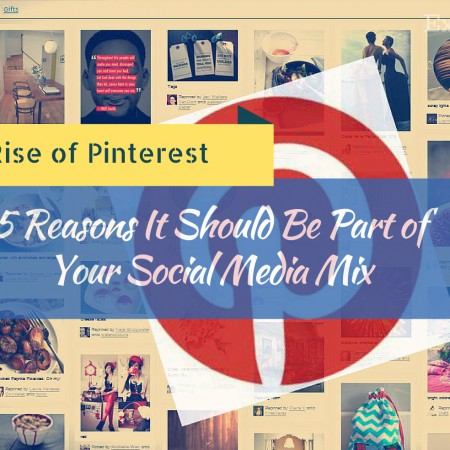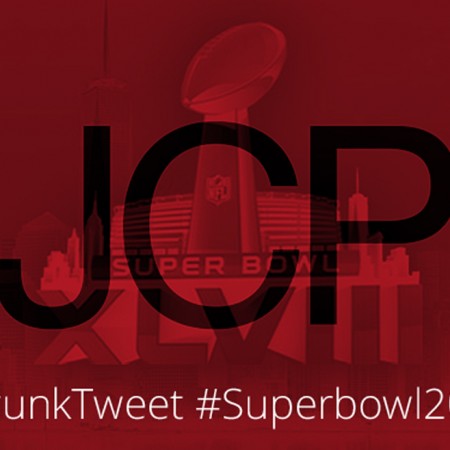5 Ideal Examples of Social Media Optimization You Need to See
You’re awesome at social media marketing. You’ve focused on creating timely and engaging posts with great content, so you stand out whenever you post. In this scenario, you’re doing everything right – except for one thing. What did you forget? Still scratching your head? Set aside the content aspect for a second – yes, we know this is difficult, especially if you prioritize quality content like we do – and go back to basics. ….Are your social media profiles optimized? If you don’t know what this means, you need to. To put it bluntly, your content can’t be “king” if your profiles — your social home bases — are a hot mess. These two things – content and presentation – need to support each other. Don’t worry, though – we’re going to dig deeper into why you need to get your profiles on social media optimized. Then we’ll look at five great examples of social media profiles from businesses who are doing it the right way. Why Do You Need to Optimize Your Profiles on Social Media? Profile optimization is how you make your social profiles appear to best advantage to curious and interested users, a.k.a. potential leads. Without optimization on all your accounts, your web presence will look disjointed and choppy, not to mention people won’t be able to find your profiles through search engines. You already know how important it is to be discoverable online, especially if you’re a local business. Applying this to your social media accounts will ensure all of your channels are ripe for the picking for whoever needs to find them. PLUS, you’ll scoop up leads who may be digging deeper into your online presence to find out about your brand and what you stand for. The cherry on top? 🍒 You’ll cultivate a unified look across your web presence that’s professional, recognizable, and consistent. The Easy Guide to Overhauling your Social Media Profiles for Great Optimization Now that you know how important optimization is, we can get down to business. We’ll start at the shallow end of the pool with something very simple: your profile pictures. [bctt tweet=”Overhaul your social media profile in three easy steps? Yep, that’s it. Learn how at @ExpWriters ✨” via=”no”] 1. Unify All of Your Profile Pictures Your profile picture is your online face. People will come to associate your presence with your picture, so make sure it’s relevant to your business as well as eye-catching. A good rule of thumb is to use your brand logo, but you can always buck tradition for your social presence if you have an equally good photo that sums up your brand. (This could be a great headshot of you [or whoever stands in as your brand’s “face”] a variation of your logo, etc.) Whatever you do, employ the same profile picture across all the major platforms, like Facebook, Twitter, YouTube, and Instagram. Remember this picture will appear beside all of your social activity, like comments. As such, don’t choose a picture that’s hard to see when it’s scaled down to a tiny icon (like a detailed landscape picture, for instance). 2. Create an Informative Profile Bio According to Forbes, lots of companies make the mistake of not explaining what they do clearly in their bio. When users visit your social media pages, they’re probably trying to figure out who you are and/or if they should follow you. They can’t make that decision if you don’t provide them with the necessary information. The key is to be specific. If you make birthday cakes for dogs, don’t say your company “specializes in dog treats.” If you’re a tech company peddling coding software, don’t be vague and say you offer “solutions for web developers.” State what you do in terms your readers will glom onto. E.g., “Making Fido’s dreams come true on all of his special days with elaborate, canine-friendly cakes.” Don’t forget to include your location and hours if you’re local. Plenty of people use their smartphones to find out this information about a business on the fly, and it’s frustrating when it’s M.I.A. You may even lose business if someone is checking you out and considering stopping by – but they can’t find your address or hours, so they choose to go elsewhere. Sprout Social summarizes all of the above keys to visual optimization with this helpful infographic: Don’t neglect the next point, however. 3. Sneak in Keywords You can also use keywords in your profile name and description to show up in searches. Choose the most relevant ones and use them wisely to get discovered this way. Other places to sneak in keywords: your headline, photo descriptions, hashtags, the “about” section, and even in your status updates. Try using a variety of keywords in these various areas and see what happens. 5 Examples of Social Media Pages with Optimal Optimization With perfectly optimized pages that are consistent, audience-specific, informative, and engaging, these five different companies and organizations are examples of social media presences that hit the nail on the head. 1. NASA NASA does a lot of things right with their social media profiles. Their Facebook page, for instance, has an eye-catching profile picture and all of the right information to help visitors who want to learn more. Take a look at their Intro section: Not only have they provided a succinct bio that states their mission and purpose, they have also included useful information, keywords, and important contact details. Plus, their Twitter page mirrors their Facebook: They use a similar profile picture and the same header image. This equals perfect continuity and optimization across their brand outlets, creating a seamless experience. 2. Out of Print There’s no question about what Out of Print sells when you land on their Twitter page: “Shop bookish t-shirts, totes, socks, mugs, pins, and more!” This is a straightforward bio that gets the job done while inserting a few keywords and a great hashtag. It also nods to the charitable side of their … Read more