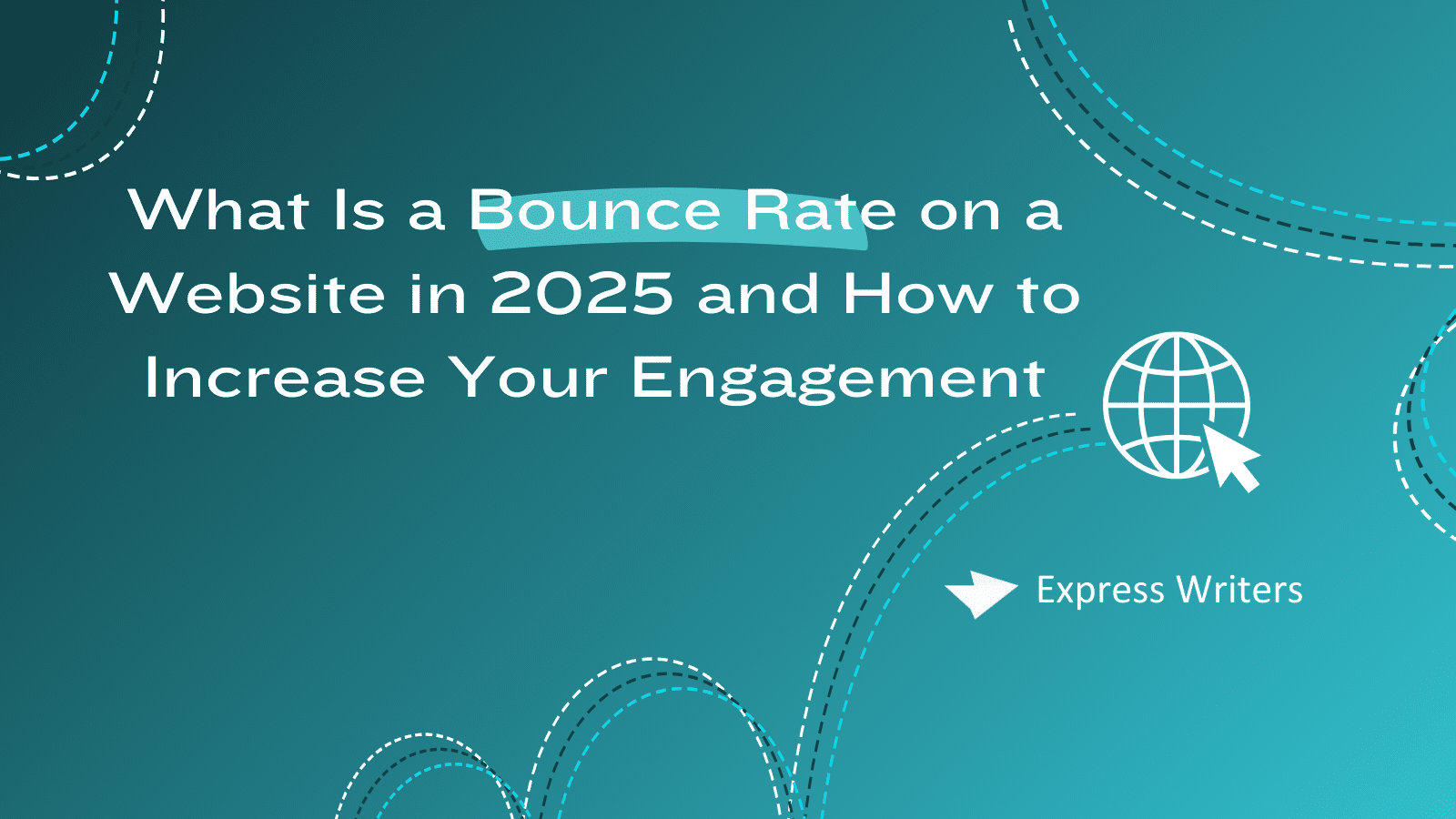Google — the 800-pound gorilla of the search engine space — loves flexing its might. The giant search engine has been rolling out updates that change online marketing at an unprecedented rate. Worse still, Google has thrown out the old playbook and is hellbent on rewriting the online marketing rules.
Besides major algorithm updates such as the Helpful Content Update, Google has quietly implemented smaller changes that can, over time, tank your site’s ranking and ruin your business. One of the silent killer updates is the recent redefinition of the website bounce rate. Dig in as we explore what has changed and what you can do to keep your cash register ringing.
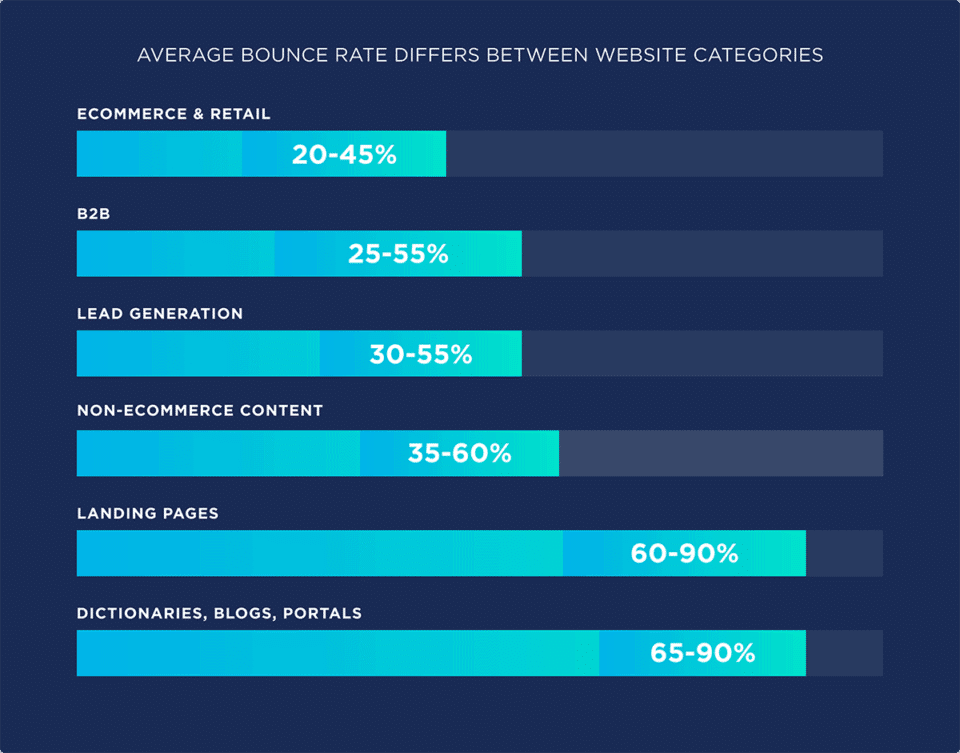
What Is a Bounce Rate on a Website?
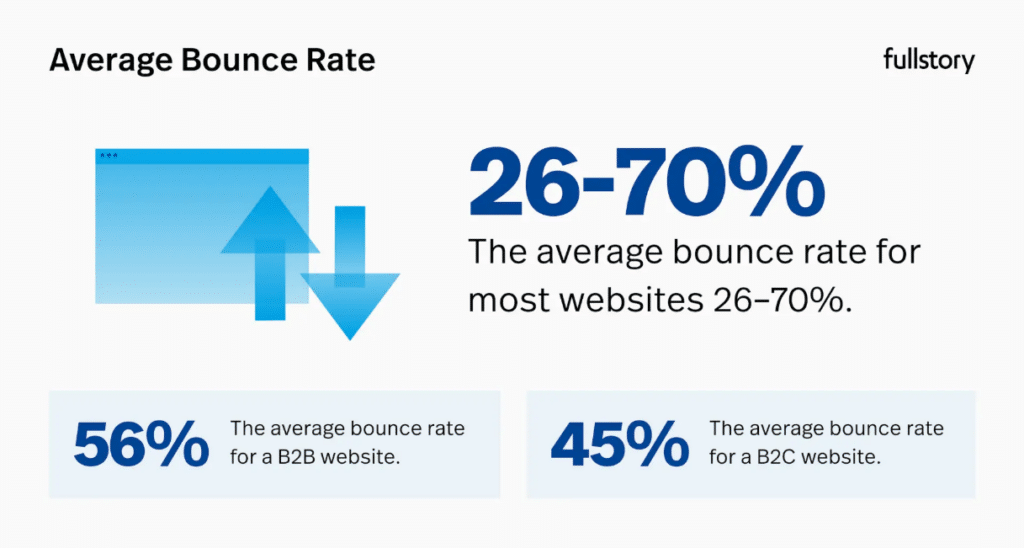
Traditionally, bounce rate is the percentage of visitors who click away from your site after visiting only one page.
So, if 1000 people click on your site from the search results page and 150 of them leave immediately, your bounce rate is 15%.
Naturally, a high bounce rate is undesirable. It shows that your content isn’t spot on and misses the mark by a long shot. If people don’t stay on your site long enough to engage with your content, you can’t convince them to take any action.
Your sales and conversions will tank because potential clients aren’t getting into your sales funnel. It gets even worse if you’re using paid ads to drive traffic — you may not recoup your ad spend.
Worse, still high bounce rates can tank your search rankings. Google uses bounce rates as a ranking factor, so high bounce rates could cause you to lose your top spots on the SERPs.
Bounce Rate After GA4 Update
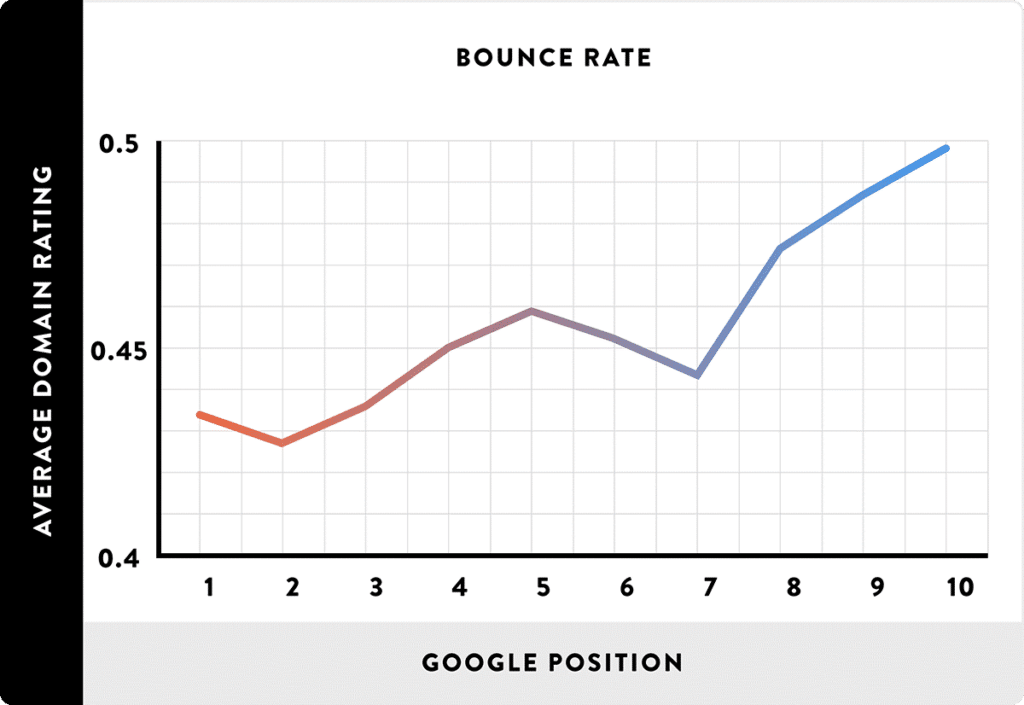
Thanks to Google rewriting the playbook, the bounce rate is now the inverse of engagement rates. It’s now the percentage of your unengaged sessions.
As mentioned earlier, Google treasures and prioritizes engagement — it’s part of its core mandate to match web users with accurate search results. As a result, GA4 has been calibrated to prioritize calculating engaged sessions.
As per Google’s definition, engaged sessions occur when a visitor:
- Lingers for more than 10 seconds
- Engages in a website’s key event
- Views at least two pages
To calculate your site’s engagement rate, you’ll need to divide the engaged sessions by the site’s total sessions. For instance, if you have 1500 engaged sessions out of 1800 sessions, your engagement rate would be 83.3%. Subtracting 83.3% from 100% brings your bounce rate to 16.7%.
How to Calculate Bounce Rates in GA4
Once you understand what Google considers an engaged session, you can easily calculate your site’s bounce rates.
The formula is pretty straightforward:
GA4 Bounce Rate = (Unengaged Sessions/Total Sessions) x 100
For instance, if 25,000 users visited your site last month and 20,000 of the visits met the GA4 engagement threshold, your bounce rate would be:
(5,000/25,000) x 100 = 20%
Finding Bounce Rate in GA4
In the usual fashion, Google has thrown a wrench in the works with the latest GA4 update. It’s eliminated standard reports, so you must customize your own. Luckily, that doesn’t take a herculean effort. Here’s how to customize your bounce rate reports in GA4:
1. Sign into Google Analytics as an Administrator or an Editor.
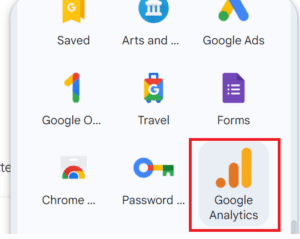
2. Click Reports on the left side menu.
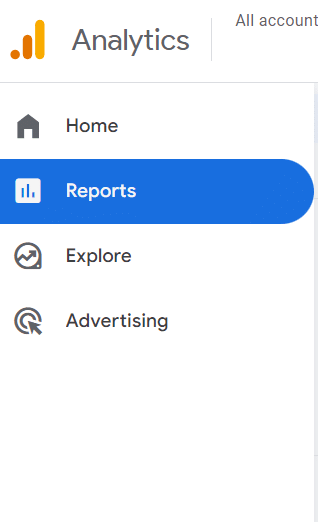
3. Locate the report you wish to customize.
4. Click Customize Report on the top right corner of the screen.
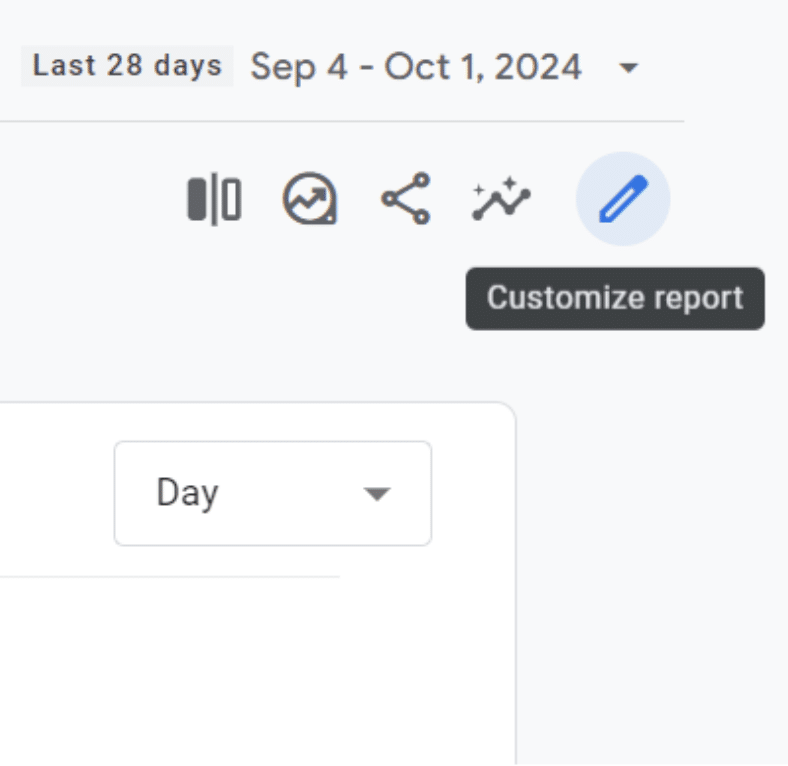
5. Click Metrics in the Report Data menu.
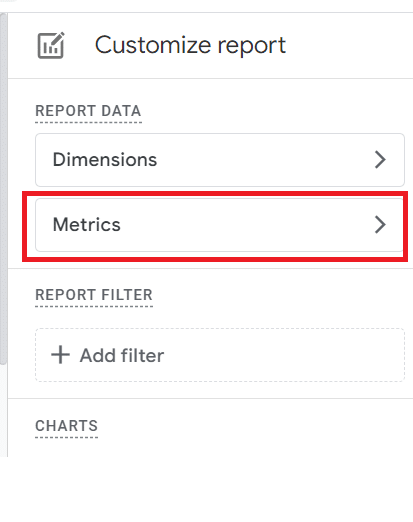
6. Click Add Metric.
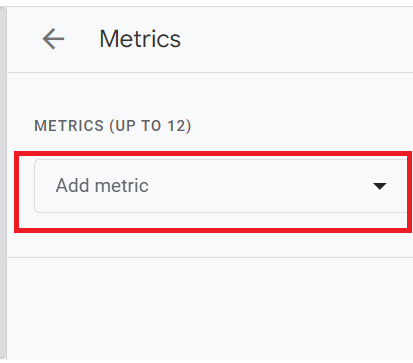
7. Click Engagement Rate and Bounce Rate.
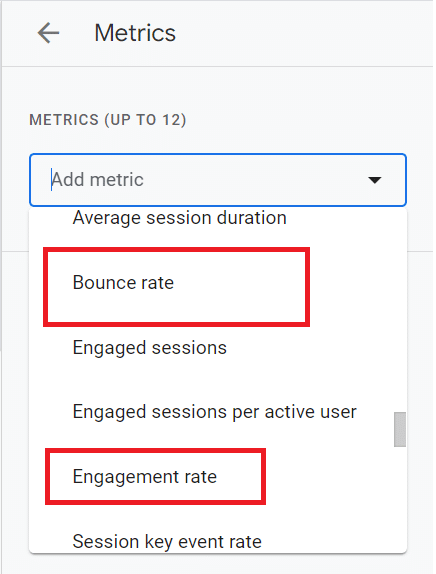
8. Click Apply.
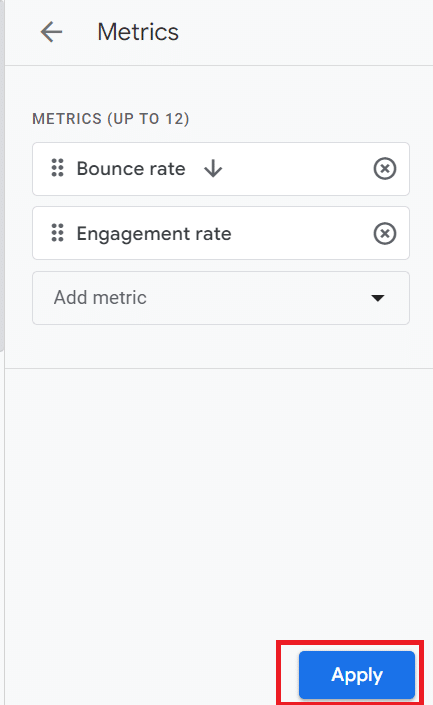
Why Bounce Rate Matters
Bounce rate is a crucial online marketing metric because it grades how well you connect with your audience. High bounce rates indicate a low resonance between your content and the target audience.
However, the average website bounce rate varies wildly across industries. Bounce rates range from 27.92% in the clothing niches to a mind-boggling 48.22% in the IT sector.
Comparing your site’s bounce rates with your industry’s standard can help you take timely corrective measures.
Tracking bouncing rates is crucial for sites that rely primarily on content marketing to drive traffic. You get detailed feedback on content performance. If your audience finds your content helpful and engaging, your bounce rate remains low.
Conversely, high bounce rates signify that your content doesn’t meet the needs of your target audience. Additionally, low organic traffic engagement means there’s a disconnect between the content and the search intent.
How to Improve the Bounce Rate of a Website
While many factors can affect the normal website bounce rate, none of them holds a candle to content quality and relevance. Ensuring your content matches search intent and addresses the needs of your audience is half the battle.
Here are eight proven ways to increase your engagement rates:
- Address your site’s technical performance: Technical errors, such as slow loading speeds, create a poor first impression. Web users are quick to leave pages that take more than 3 seconds to load — they don’t stick around long enough to read your content and review your offers.
- Improve user experience: Intrusive ads and pop-ups are annoying and will likely cause visitors to click away. Use pop-ups wisely and ensure the ads don’t ruin the user experience.
- Refine your storytelling: Weaving compelling stories into your content can skyrocket your engagement rates and inspire readers to share and bookmark your content.
- Update your content frequently: Web users abhor outdated information because it wastes their time and does not meet their needs. Peppering your site with fresh and up-to-date information creates a positive first impression and earns the trust of your readers.
- Refine your buyer persona: Refining your buyer persona offers rare insights into your target audience. It lets you understand their needs, preferences, and pain points, which informs your ability to create compelling content that resonates with them.
- Craft compelling meta descriptions: Web visitors read the meta description to determine if the page’s content addresses their needs. Detailed and persuasive descriptions drive more clicks to your website, where they browse your offers.
- Build landing pages for your money keywords: Creating specific pages for your money keywords — high volume and low competition — increases your click-through rates. You can comprehensively address the topic matter and build your site’s topical authority on the subject.
- Use compelling calls to action (CTA): Establish the key event for each page on your website and craft compelling CTAs that galvanize readers to act. Make it clear which action you wish the reader to take after reading your content. Avoid generic phrases such as “click here,” which have lower click-through rates.
Reduce Your Bounce Rate While Skyrocketing Your Engagement
The adage, “What gets measured gets managed,” summarizes the need to measure and track your bounce rates. Tracking bounce rates lets you get to the root of the problem and take quick corrective measures. You can easily refine your content strategy to ensure your content addresses the search intent and resonates with your audience.
At Express Writers, we thrive on helping webmasters refine their content marketing strategies. Our writers will craft compelling content that mirrors your brand voice and proposition, helping you build a brand following and skyrocket conversions.
Let us help you build an engaged audience today!